Nodes Browser
ComfyDeploy: How ComfyUI Christmas Theme 🎄✨ works in ComfyUI?
What is ComfyUI Christmas Theme 🎄✨?
A beautiful theme extension for ComfyUI that adds festive touches with dynamic backgrounds, snowfall effects, and animated node connections
How to install it in ComfyDeploy?
Head over to the machine page
- Click on the "Create a new machine" button
- Select the
Editbuild steps - Add a new step -> Custom Node
- Search for
ComfyUI Christmas Theme 🎄✨and select it - Close the build step dialig and then click on the "Save" button to rebuild the machine
ComfyUI Christmas Theme 🎄✨
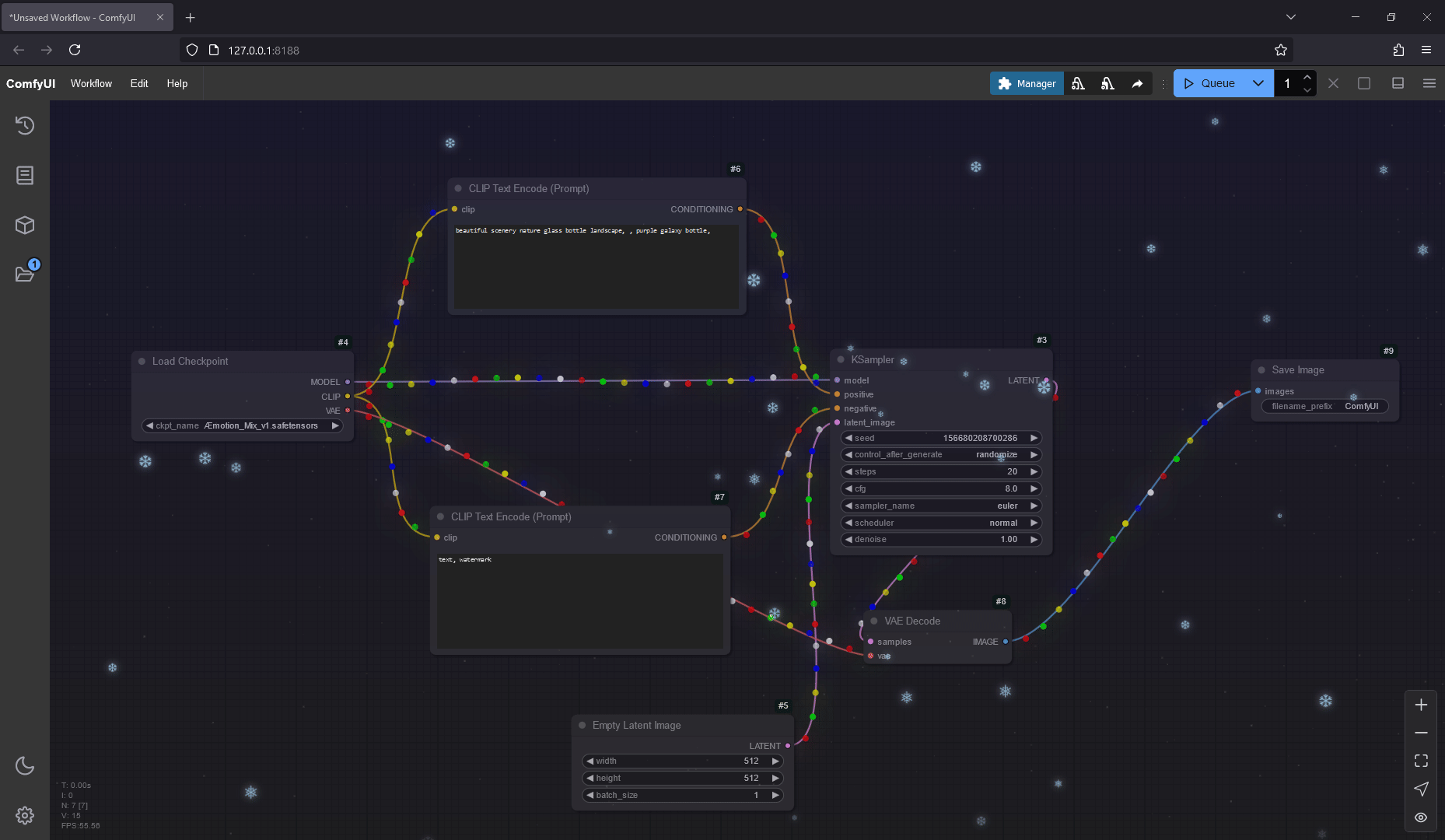
A beautiful theme extension for ComfyUI that adds a festive touch to your workflow with dynamic backgrounds, snowfall effects, and animated node connections.
Features 🌟
1. Christmas Node Links 🎄
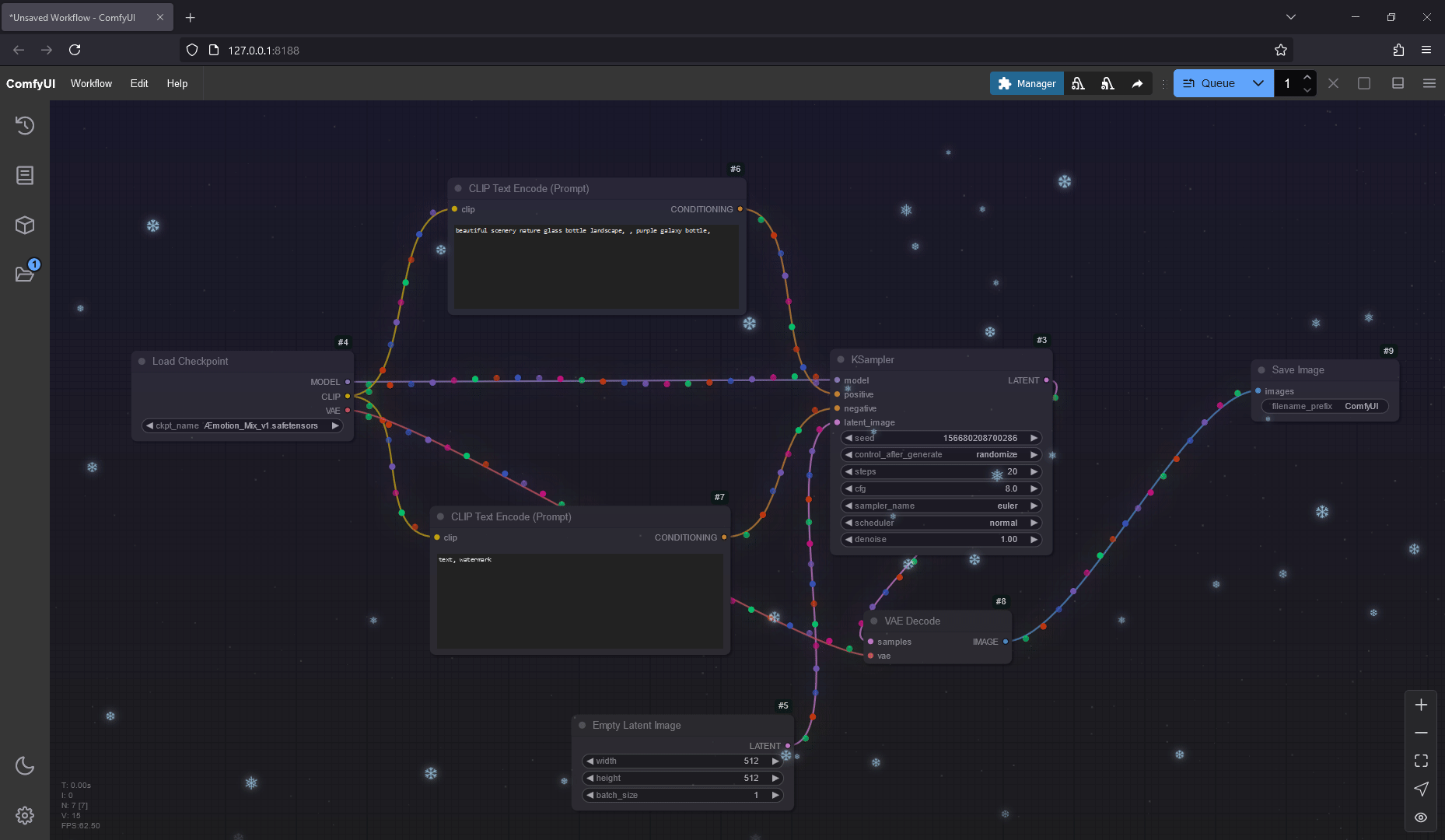
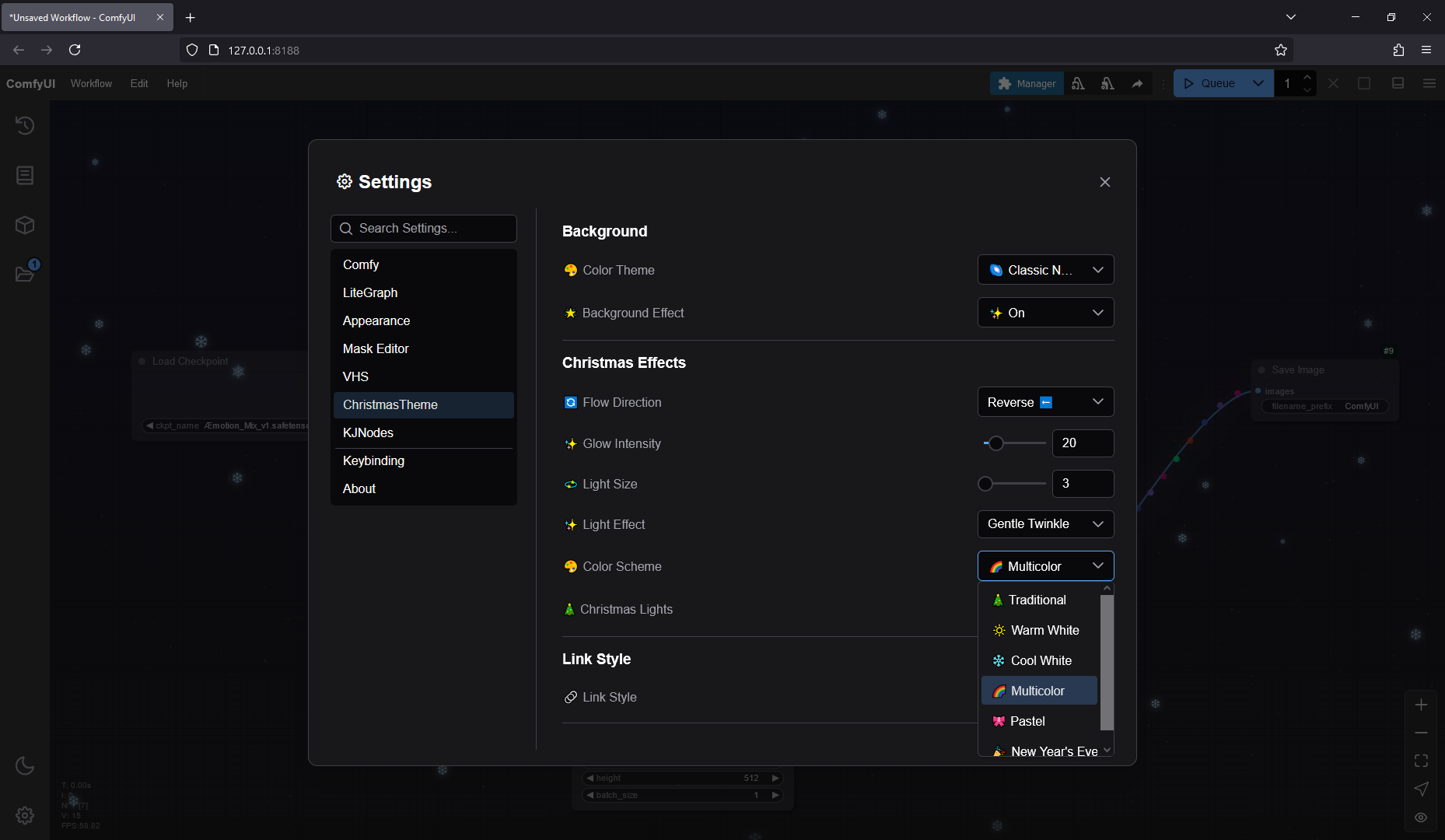
- Animated light effects along connection links
- Multiple color schemes:
- Traditional Christmas 🎄
- Warm White ☀️
- Cool White ❄️
- Multicolor 🌈
- Pastel 🎀
- New Year's Eve 🎉
- Customizable light effects:
- Light size adjustment
- Glow intensity control
- Flow direction control
- Multiple link styles (spline, straight, linear, hidden)
- Light animation effects:
- Steady
- Gentle Twinkle
- Sparkle
2. Dynamic Background Effects 🌌
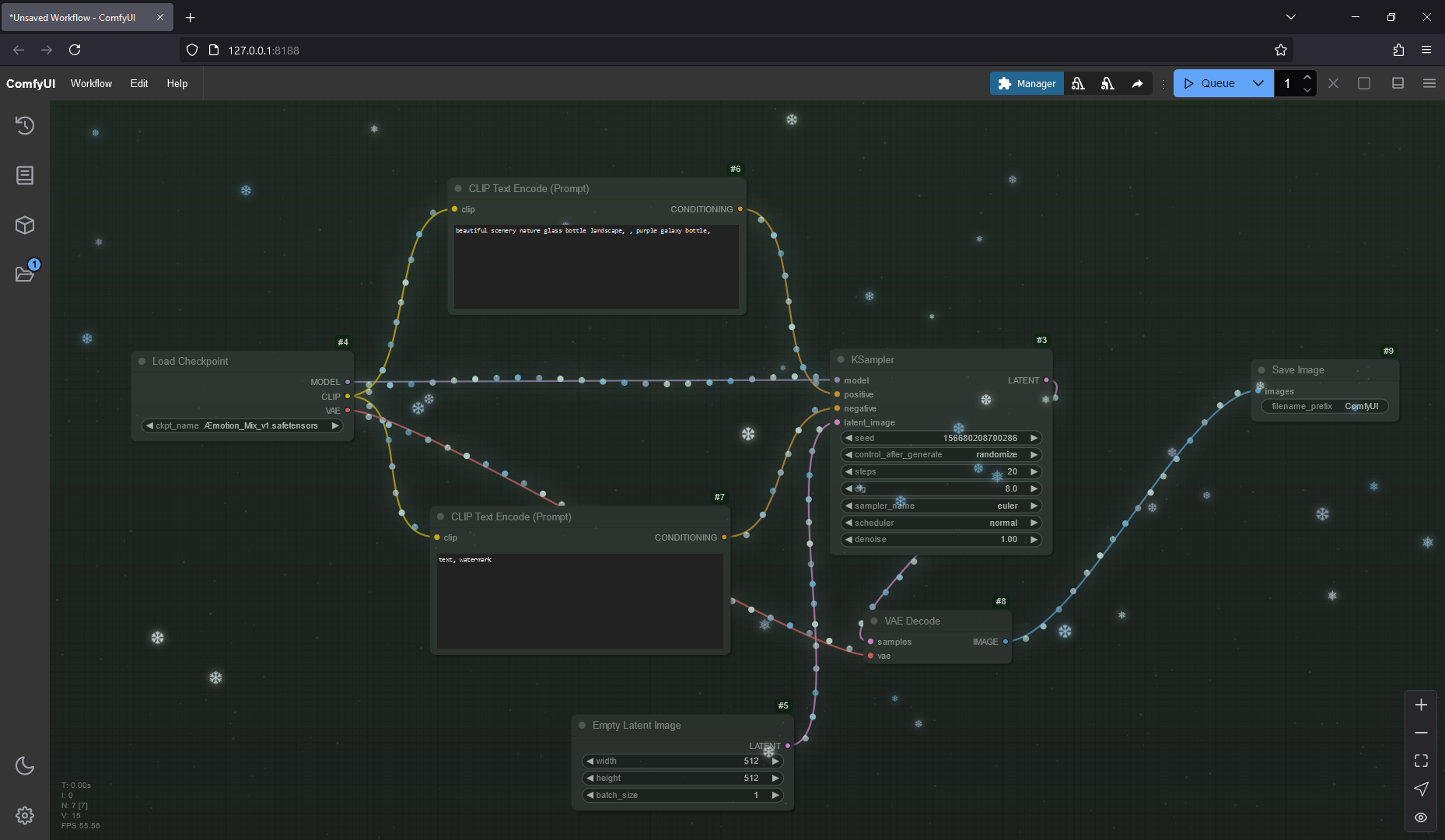
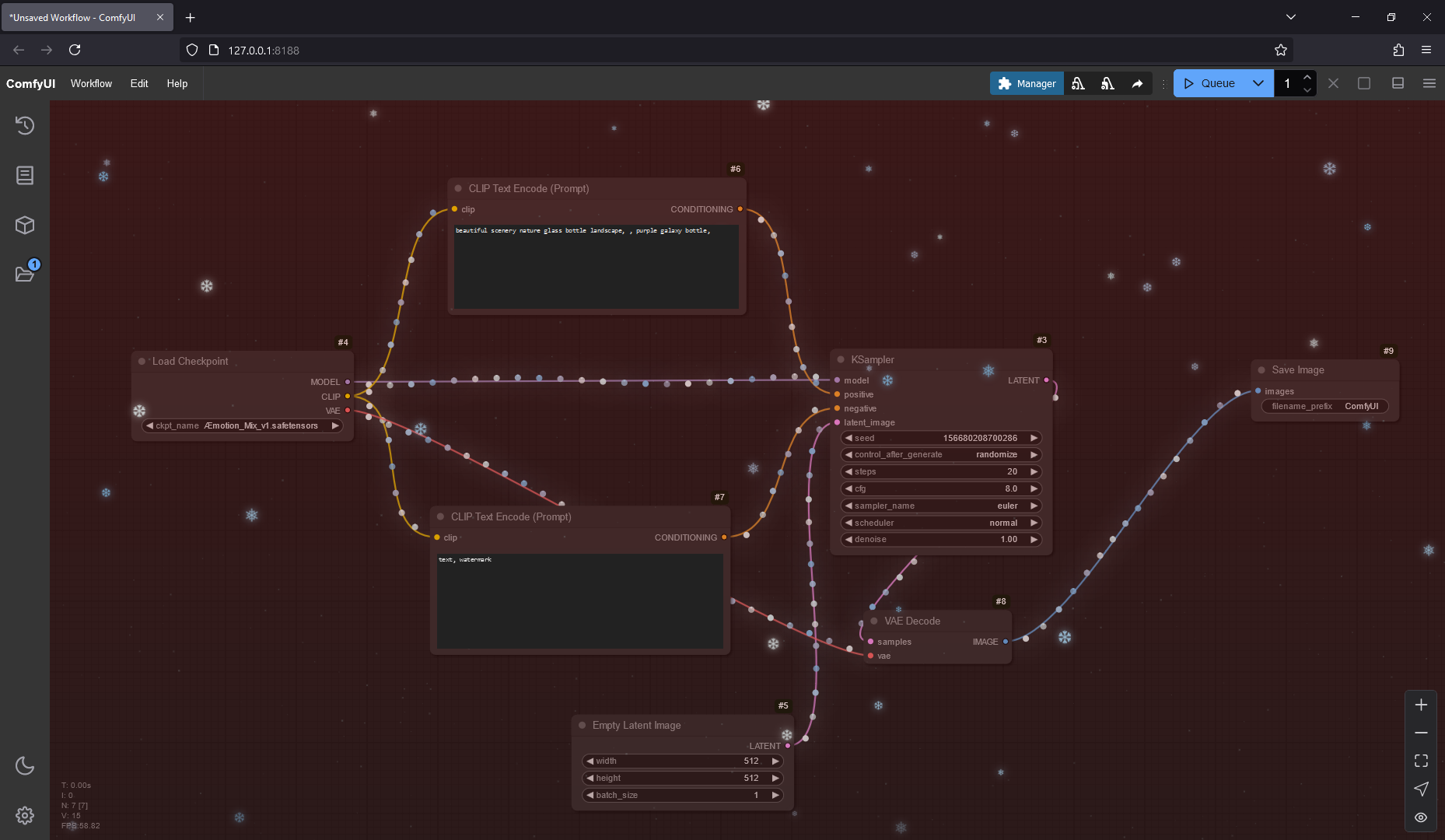
- Animated starry background with smooth transitions
- Multiple color themes:
- Classic Night 🌌
- Christmas Forest 🎄
- Candy Cane Red 🍬
- Frost Night ❄️
- Gingerbread 🍪
- Dark Night 🌑
3. Snowfall Effect ❄️
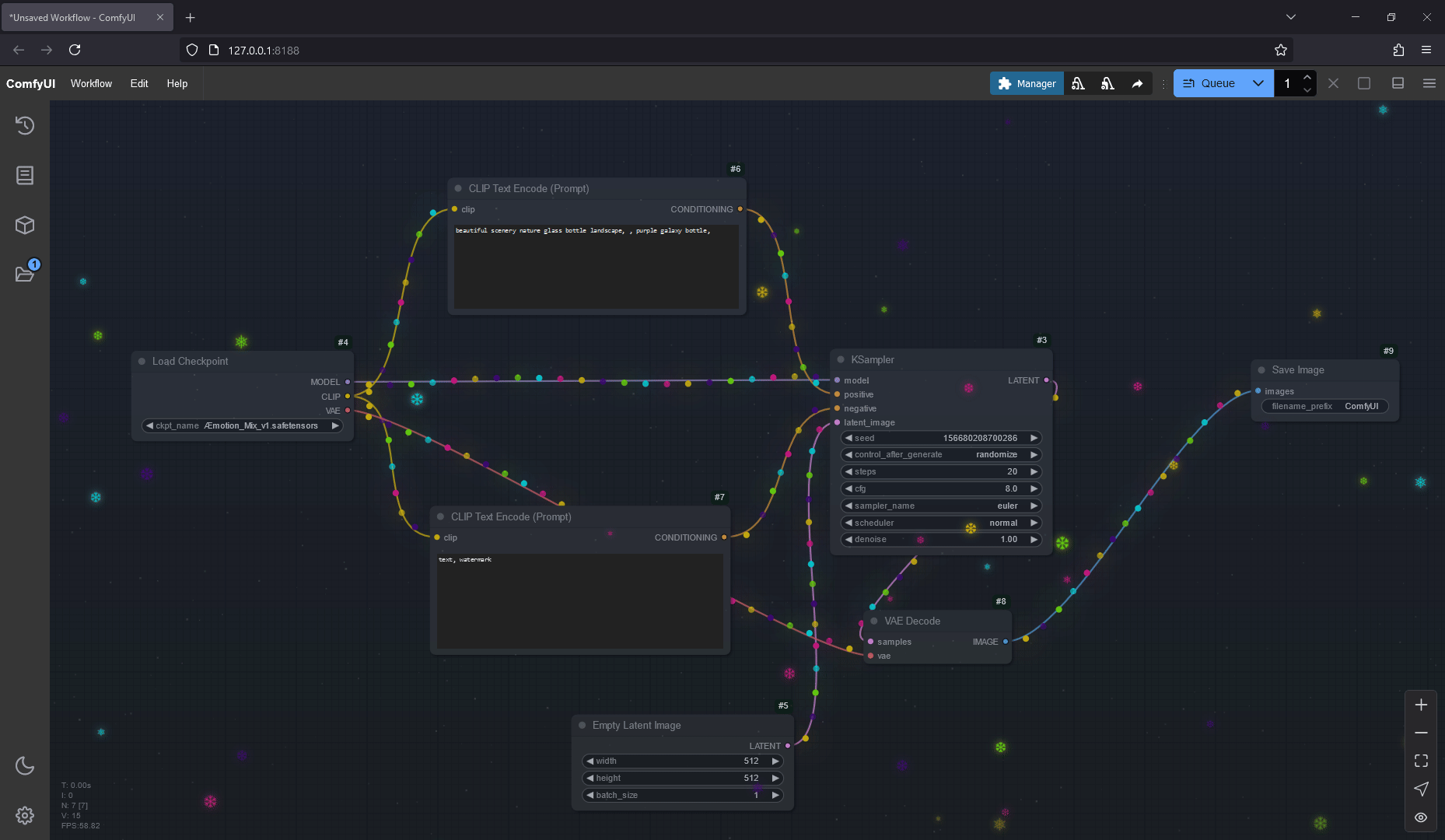
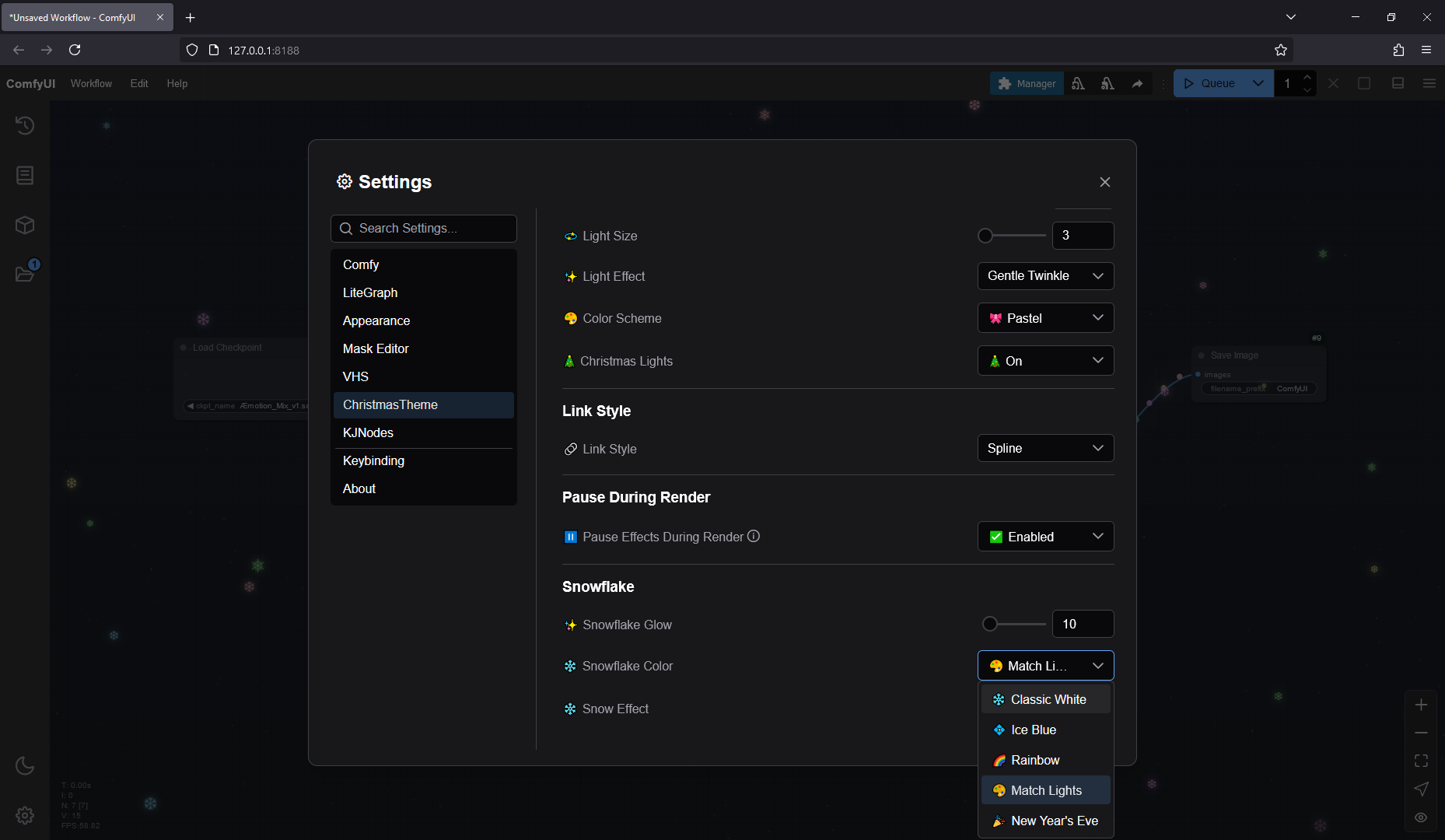
- Beautiful falling snowflakes with smooth animations
- Customizable snowflake colors:
- Classic White ❄️
- Ice Blue 💠
- Rainbow 🌈
- Match Theme Colors 🎨
- New Year's Eve 🎉
- Adjustable snowflake glow intensity
- Performance-optimized rendering with batch processing
4. Performance Features ⚡
- Smart performance monitoring and optimization
- Automatic animation pausing during workflow execution
- Optimized React-based rendering system
- Batch processing for efficient animation
- Smart state management for smooth transitions
- Memory-efficient implementation
Installation 📦
- Clone this repository into your ComfyUI custom_nodes directory:
cd ComfyUI/custom_nodes
git clone https://github.com/AEmotionStudio/ComfyUI-ChristmasTheme
- Restart ComfyUI to load the extension
Settings ⚙️
Christmas Effects Settings
- Christmas Lights: Toggle node link effects on/off
- Color Scheme: Choose from multiple themes:
- Traditional Christmas
- Warm White
- Cool White
- Multicolor
- Pastel
- New Year's Eve
- Light Effect: Select animation style:
- Steady
- Gentle Twinkle
- Sparkle
- Light Size: Adjust the size of light bulbs
- Glow Intensity: Control the glow effect strength
- Flow Direction: Choose forward or reverse animation
- Link Style: Select connection style (spline, straight, linear, hidden)
Background Theme Settings
- Background Effect: Toggle background on/off
- Color Theme: Choose from various atmospheric themes:
- Classic Night
- Christmas Forest
- Candy Cane Red
- Frost Night
- Gingerbread
- Dark Night
Snow Effect Settings
- Snow Effect: Toggle snow on/off
- Snowflake Color: Choose from various color schemes:
- White (Default)
- Blue
- Rainbow
- Match (matches current theme colors)
- New Year
- Snowflake Glow: Adjust the glow intensity of snowflakes
Performance Settings
- Pause Effects During Render: Automatically pause animations during workflow execution for optimal performance
Technical Details 🔧
- Built with a custom lightweight React implementation for optimal performance
- Uses Canvas for efficient background rendering
- Implements efficient batch processing for snowflake animations
- Smart performance monitoring with automatic optimizations
- Responsive design that adapts to the ComfyUI window size
Compatibility 🤝
- Tested with ComfyUI's latest version
- Compatible with other UI extensions
- Lightweight implementation with minimal performance impact
Contributing 🤝
Contributions are welcome! Please feel free to submit a Pull Request. For major changes, please open an issue first to discuss what you would like to change.
Acknowledgments 👏
- Thanks to the ComfyUI team for creating an amazing platform