Nodes Browser
ComfyDeploy: How ComfyUI Compression and Encryption Node works in ComfyUI?
What is ComfyUI Compression and Encryption Node?
a lightweight open-source node for ComfyUI, designed to simplify workflows while providing encryption protection for them.
How to install it in ComfyDeploy?
Head over to the machine page
- Click on the "Create a new machine" button
- Select the
Editbuild steps - Add a new step -> Custom Node
- Search for
ComfyUI Compression and Encryption Nodeand select it - Close the build step dialig and then click on the "Save" button to rebuild the machine
CryptoCat: ComfyUI压缩加密节点
简介
CryptoCat是一个小巧的ComfyUI开源节点,它的作用在于简化工作流,同时给工作流提供加密保护。
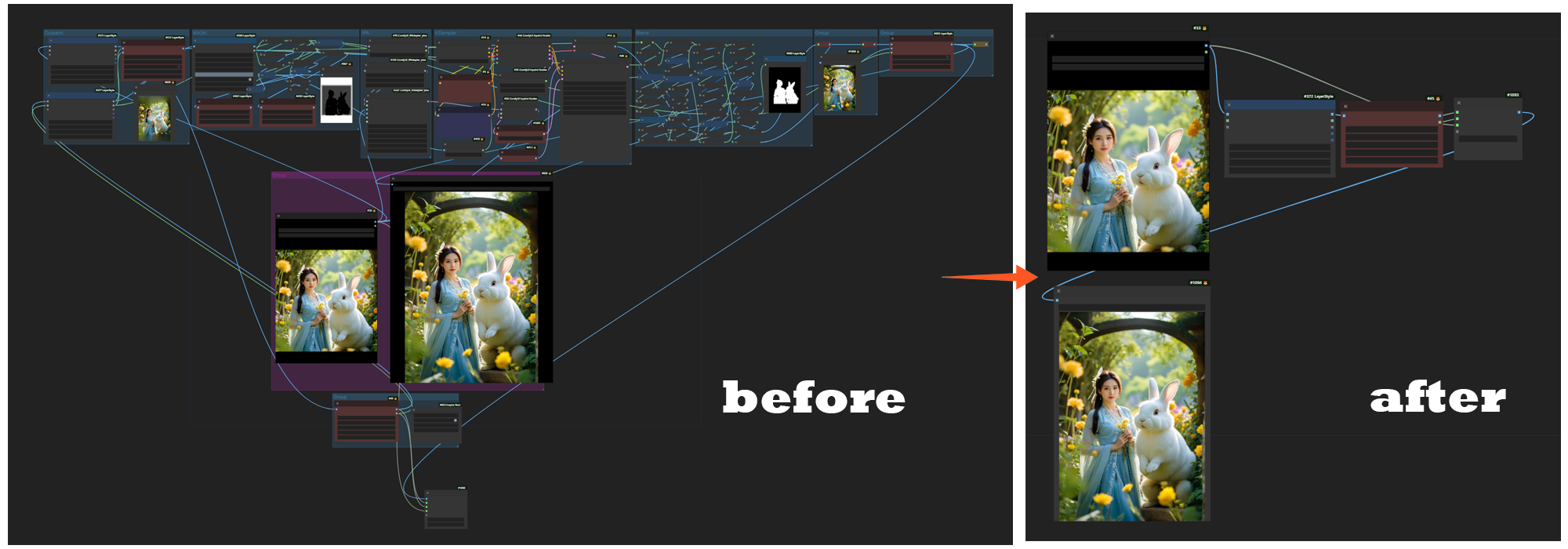
应用场景
- 流程简化:可以大幅度简化工作流。
- 加密授权:可以保护工作流里的一些核心思路。
快速开始
你可以在这里看到一个简单的 Workflow Demo
安装和使用步骤
-
安装节点
-
在 ComfyUI-Manager中搜索RiceRound,找到ComfyUI Compression and Encryption Node节点
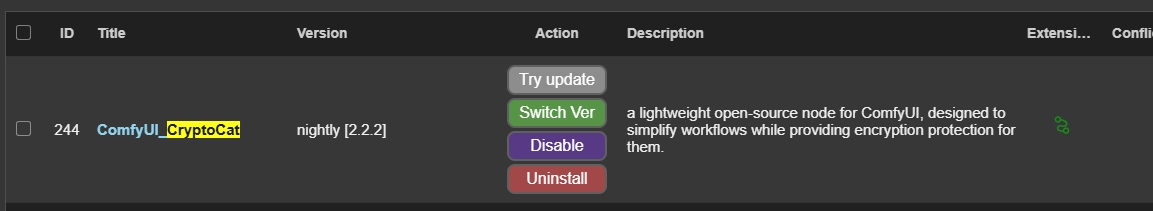
-
你也可以下载文件夹放入ComfyUI\custom_nodes目录
-
-
启动和配置
- 启动 ComfyUI
- 在菜单"高级"(advance)中找到 CryptoCat 目录
-
🔐使用方法
- 加密组件和加密结束桥接一头一尾,控制工作流的加密区间
- 随机种子会在服务端生成随机数,用于修补工作流封装后随机数不起效的情况
☘️ 解密组件无需手动添加 - 加密后系统会在output文件夹自动生成包含解密组件的工作流
☘️ 加密时会自动生成10组序列号,用户首次使用时会与硬件信息绑定,不够可以从设置里面找到算号器生成
⚠️易错强调
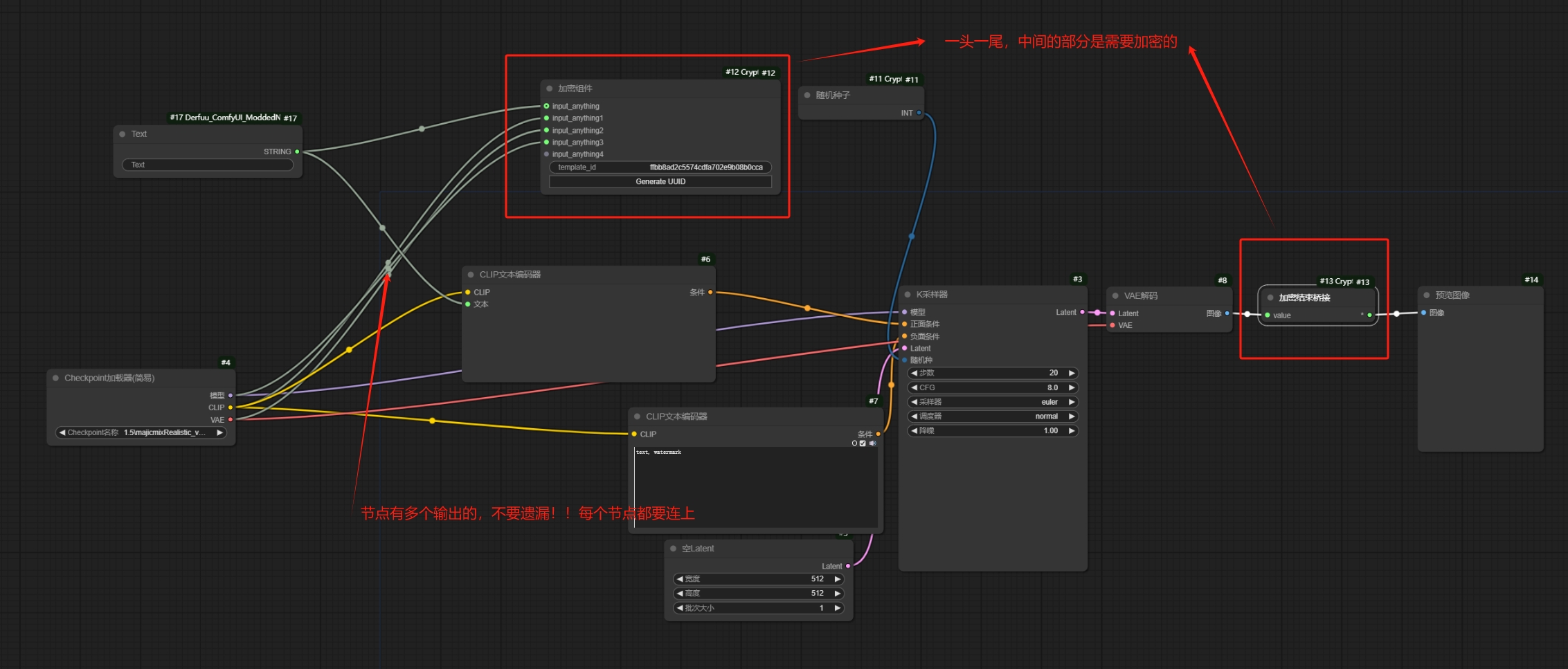
⚠️加密组件和加密结束桥接一头一尾!
⚠️输出节点连接不能遗漏!!
贡献指南
欢迎对CryptoCat项目做出贡献!你可以通过提交Pull Request或开设Issue来提出新功能建议或报告问题。
许可证
本项目遵循MIT许可证。有关详细信息,请参阅LICENSE文件。
联系方式
Email:hzxhzx321@gmail.com

CryptoCat © 2024. All Rights Reserved.