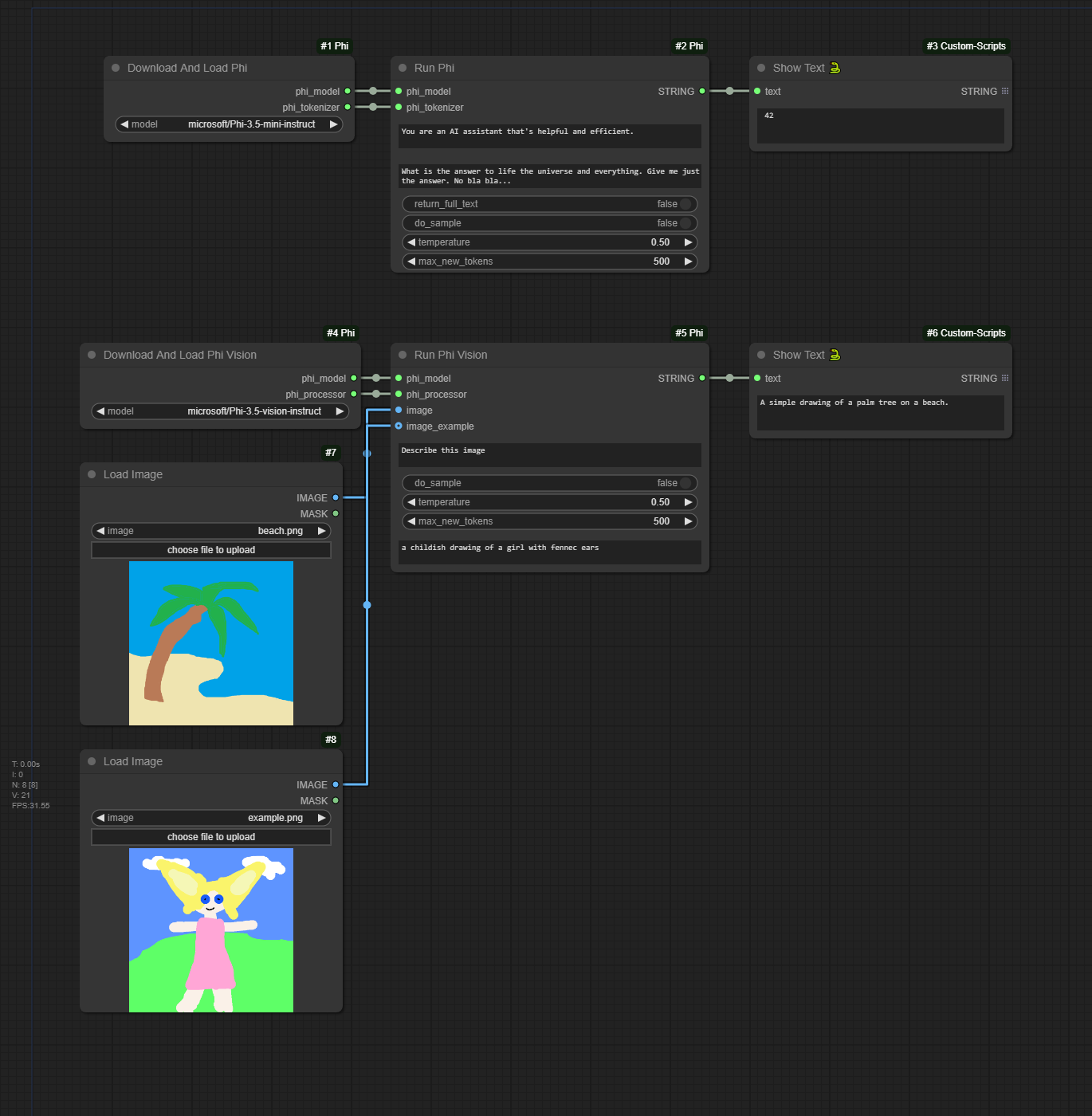Nodes Browser
ComfyDeploy: How ComfyUI-Phi works in ComfyUI?
What is ComfyUI-Phi?
Custom nodes to run microsoft/Phi models.
How to install it in ComfyDeploy?
Head over to the machine page
- Click on the "Create a new machine" button
- Select the
Editbuild steps - Add a new step -> Custom Node
- Search for
ComfyUI-Phiand select it - Close the build step dialig and then click on the "Save" button to rebuild the machine
ComfyUI Phi
Custom ComfyUI nodes to run Microsoft's Phi models. Supported versions:
- microsoft/Phi-3.5-mini-instruct
- microsoft/Phi-3.5-vision-instruct
- To Be Done: microsoft/Phi-3.5-MoE-instruct
Getting started
Download the model files manually from the link above and place them in their corresponding folders like this:
.\ComfyUI\models\microsoft\Phi-3.5-mini-instruct\.\ComfyUI\models\microsoft\Phi-3.5-vision-instruct\
Go to the ComfyUI folder .\ComfyUI\custom_nodes, clone this repository and install Python dependencies:
# Clone repo
git clone https://github.com/alexisrolland/ComfyUI-Phi.git
# Install dependencies
..\..\python_embeded\python.exe -s -m pip install -r .\ComfyUI-Phi\requirements.txt
Updates
3.0.0: Enforce manual download of model files for cleaner file organization.2.0.0: This major version introduces new inputs to provide a pair of image and response examples to the node Run Phi Vision.
Example
Drag and drop the image in ComfyUI to reload the workflow.