Nodes Browser
ComfyDeploy: How ComfyUI MarkItDown works in ComfyUI?
What is ComfyUI MarkItDown?
This node pack helps to convert various files to Markdown. It supports pdf, pptx, xlsx, docx, html and image files.
How to install it in ComfyDeploy?
Head over to the machine page
- Click on the "Create a new machine" button
- Select the
Editbuild steps - Add a new step -> Custom Node
- Search for
ComfyUI MarkItDownand select it - Close the build step dialig and then click on the "Save" button to rebuild the machine
ComfyUI-MarkItDown
This ComfyUI node pack helps to convert various files to Markdown. It is a convenient ComfyUI wrapper for Microsoft markitdown .
Custom Nodes
MarkItDown- Convert a file to Markdown. The file can be pdf, pptx, xlsx, docx, htm and html.Image2Markdown- Convert an image file to Markdown. The file can be jpeg, png, webp, tiff, svg and bmp.LLMClient- OpenAI API-compitable LLM Client. This node is required byImage2Markdownnode.
Sample Workflows
- Convert data/test.xlsx to Markdown:
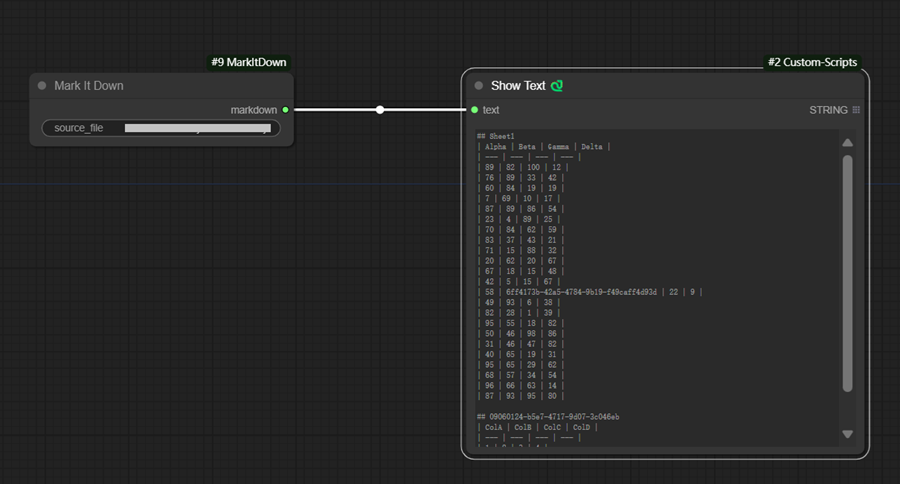
- Convert data/test.jpg to Markdown with Groq:
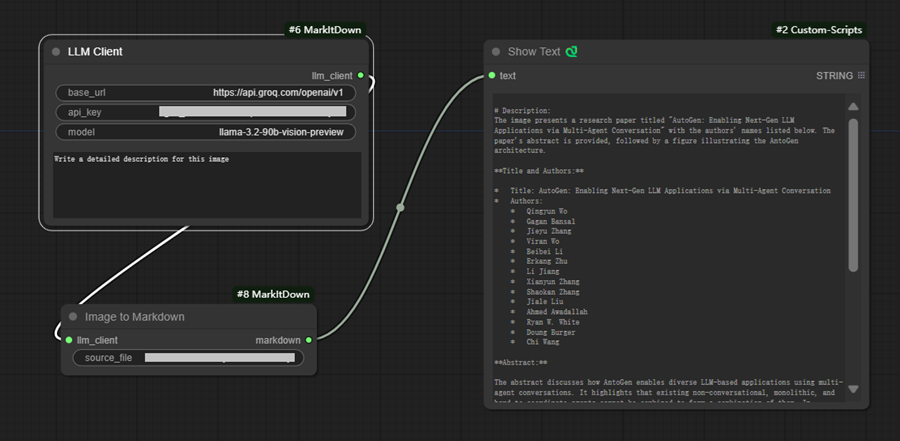
Credits
MarkItDown - Python tool for converting files and office documents to Markdown.