Nodes Browser
ComfyDeploy: How comfyui-dreambait-nodes works in ComfyUI?
What is comfyui-dreambait-nodes?
A collection of forks, QoL nodes and utilities for ComfyUI
How to install it in ComfyDeploy?
Head over to the machine page
- Click on the "Create a new machine" button
- Select the
Editbuild steps - Add a new step -> Custom Node
- Search for
comfyui-dreambait-nodesand select it - Close the build step dialig and then click on the "Save" button to rebuild the machine
comfyui-dreambait-nodes
A collection of forks, QoL nodes, and utilities for ComfyUI.
Nodes Overview
Aspect Pad Image For Outpainting
A node to calculate arguments for the default ComfyUI node 'Pad Image For Outpainting' based on justifying and expanding to common SDXL and SD1.5 aspect ratios.
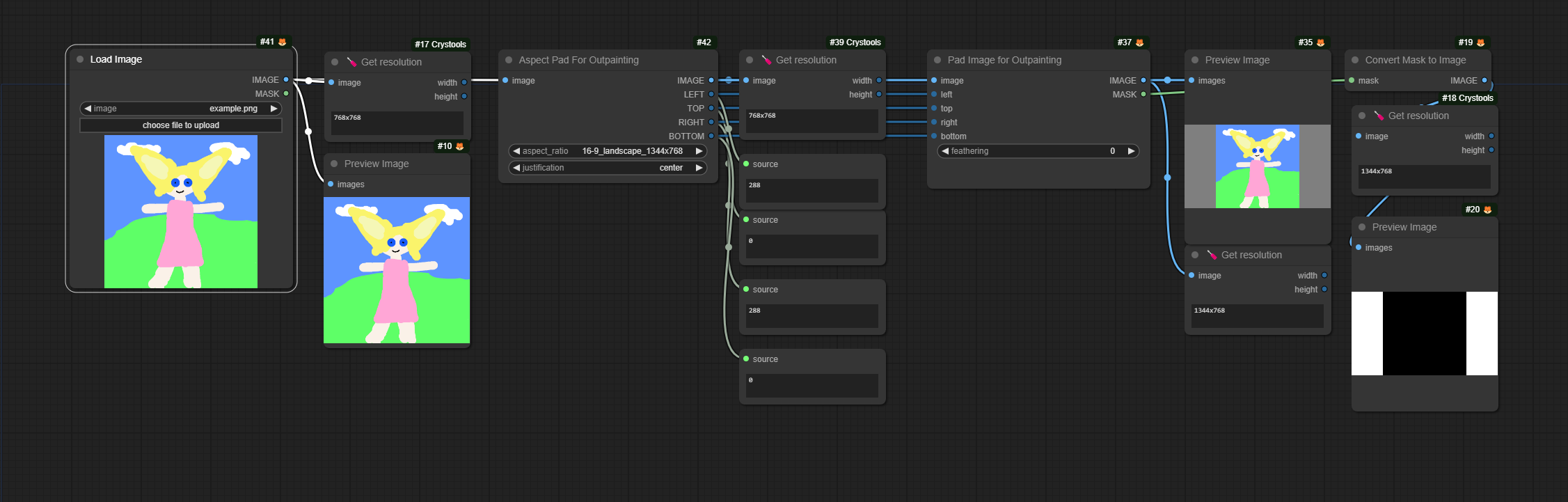
Load Media
Loads media from various sources with advanced options for sequence handling.
- Supports images, directories, videos, archives (zip/tar/7z), and URLs.
- Smart sorting options including visual similarity-based ordering.
- Seamless loop creation with
loop_first_frame.
Multi Min/Max
A node that finds the minimum or maximum value among multiple inputs. Forked from Impact Pack's MinMax node, extended to support up to 8 inputs. Accepts any comparable type and returns the min/max value of the same type.
String Item Menu
A context selector that extracts an item's index from a list of delimiter-separated strings.
TextPlusPlus
Combines text with optional prepend, append, and override operations.
NumberPlusPlus
A node to perform arithmetic operations on a number, including pre-addition, multiplication, and post-addition. It also provides formatted string outputs for the number, its integer representation, and a boolean indicating if the number is greater than 0.
NumberRemap
A node to remap a number from one range to another.
BoolPlusPlus
A node to handle boolean operations with additional features.
SwitchDuo
A node that switches between two outputs based on a boolean value. Supports overriding the boolean value with an optional input.
ListItemSelector
A node to select an item from a list based on a given index.
ImageFrameBlend
A node to blend frames of an image sequence.
Image Resize Face Aware
A fork of ComfyUI_essentials' Image Resize node with added face detection capabilities:
- All original resize methods (stretch, keep proportion, fill/crop, pad)
- New 'crop to face' method that detects faces, crops to them, and resizes
- New 'crop to face (keep_size)' method that produces a square crop centered on the largest detected face without resizing
Uses OpenCV's DNN face detector for reliable face detection, falling back to center crop if no face is found.
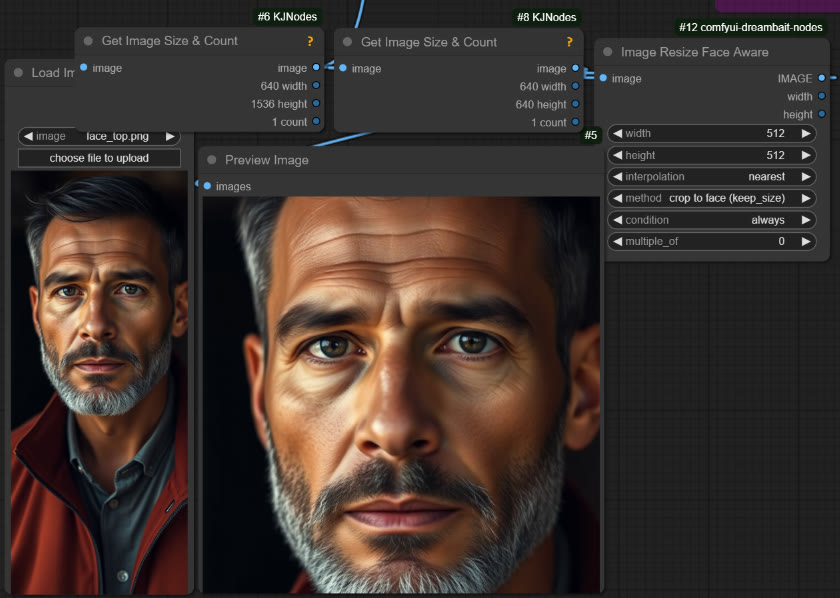
Text Line Select
A node to select specific lines from a text input based on line numbers, with an optional random toggle.
Text Lines To List
Converts multi-line text input into a list, with each line as a separate item.
List Item Extract
Extracts a specific item from a list at the given index, with options for handling out-of-range indices.
MiniCPM-V
A node that provides access to OpenBMB's MiniCPM-V multimodal model for image and video analysis. Supports both the full model and a memory-efficient int4 version.
- Text analysis of images and videos
- Support for both full and int4 quantized models
Models:
- MiniCPM-V (Full): Best quality, higher VRAM usage
- MiniCPM-V-2_6-int4: 7GB VRAM usage, good quality/performance balance
Requires Hugging Face authentication (free) for model download.
MusicGen
A node that generates music using Meta's MusicGen model based on text prompts. This is a fork of comfyui-sound-lab's musicNode, modified to conform to ComfyUI's standard AUDIO format for better integration with the core audio workflow.
Features:
- Text-to-music generation using any MusicGen model:
- Basic models:
- small (300M parameters): Fastest, good for testing
- medium (1.5B parameters): Balanced performance
- large (3.3B parameters): Highest quality
- Melody models:
- melody: Base melody-conditioned generation
- melody-large: High quality melody-conditioned generation
- stereo-melody: Stereo melody-conditioned generation
- Stereo models:
- stereo-small: Basic stereo generation
- stereo-medium: Better stereo quality
- stereo-large: Best stereo quality
- Basic models:
Inputs:
- Required:
- model: Choose from available MusicGen models
- prompt: Text description of the desired music
- seconds: Duration of generated audio (1-1000 seconds)
- guidance_scale: How closely to follow the text prompt (0-20)
- seed: Random seed for reproducible results
- device: CPU or auto (uses GPU if available)
- Optional:
- audio: Input audio for melody-conditioned models (ignored by non-melody models)
- melody_guidance_scale: Controls how closely melody models follow the input audio
The node outputs audio in the standard ComfyUI AUDIO format, compatible with audio preview and save nodes.
Models are stored in ComfyUI's models directory under 'musicgen/[model_name]' and are downloaded automatically when first selected. You can also manually place model files in these directories if you've downloaded them separately.
Draw Text
A comprehensive text rendering node that combines and enhances features from multiple ComfyUI text nodes.
Features:
- Proper text justification with word spacing and hyphenation
- Percentage-based positioning with pixel offsets
- Drop shadows with angle, distance, and blur
- Full RGBA color support with hex codes (#RRGGBBAA format)
- Text rotation with selectable pivot point
- Transparent backgrounds and alpha compositing
- Smart hyphenation in multiple languages
- Outputs both rendered image and text mask
Inputs:
- Required:
image_width/height: Output dimensions (ignored if img_composite provided)text: Text to render (supports multiple lines)font_name: TTF font file from fonts directoryfont_size: Size in pixelsfont_color: Predefined color or custom hexbackground_color: Background color with transparency supportx_percent/y_percent: Position as percentage of dimensionsx_offset/y_offset: Additional pixel offsetsvertical_align: top/center/bottomhorizontal_align: left/center/right/justifyshadow_distance/angle/blur: Shadow parametersrotation_angle: Text rotation in degreeslanguage: Language for hyphenation rules
- Optional:
img_composite: Background image to composite over*_color_hex: Custom colors in #RRGGBBAA format
Outputs:
image: Rendered text with background/shadowmask: Alpha mask of text and shadow
Originally forked from ComfyUI_Comfyroll_CustomNodes Draw Text node, with significant enhancements inspired by comfyui_essentials and ComfyUI-LayerStyle text rendering features.
Available Nodes
Audio Processing
Normalize Audio
comfy Professional-grade audio normalization using broadcast standards (BS.1770-4) with true-peak limiting.
Inputs:
audio: AUDIO format inputtarget_lufs: Target integrated loudness (default: -14 LUFS for streaming)true_peak_limit: Maximum true-peak level (default: -1 dBTP)normalize_type: Choose between LUFS or peak normalization
Output:
- Normalized AUDIO
Example usage:
- Connect your audio source to the NormalizeAudio node
- Choose normalization type:
- LUFS: For streaming/broadcast (measures perceived loudness)
- Peak: For sample libraries or technical applications
- Set target levels:
- Streaming: -14 LUFS, -1 dBTP
- Broadcast: -23 LUFS, -2 dBTP
- Sample Library: Peak mode, -0.3 dBTP
- Connect to output nodes
Technical Details:
- Uses BS.1770-4 standard for loudness measurement
- True-peak limiting prevents inter-sample peaks
- LUFS measurement considers perceived loudness
- Handles silence and very quiet audio gracefully