Nodes Browser
ComfyDeploy: How ComfyUI LatentSync works in ComfyUI?
What is ComfyUI LatentSync?
Unofficial implementation of [a/LatentSync](https://github.com/bytedance/LatentSync) for ComfyUI
How to install it in ComfyDeploy?
Head over to the machine page
- Click on the "Create a new machine" button
- Select the
Editbuild steps - Add a new step -> Custom Node
- Search for
ComfyUI LatentSyncand select it - Close the build step dialig and then click on the "Save" button to rebuild the machine
ComfyUI LatentSync (Unofficial Support)
Unofficial LatentSync support for ComfyUI.
Important Updates
- 2024/12/31: Added ComfyUI nodes and workflow examples
Example Workflow
This workflow shows the basic usage.
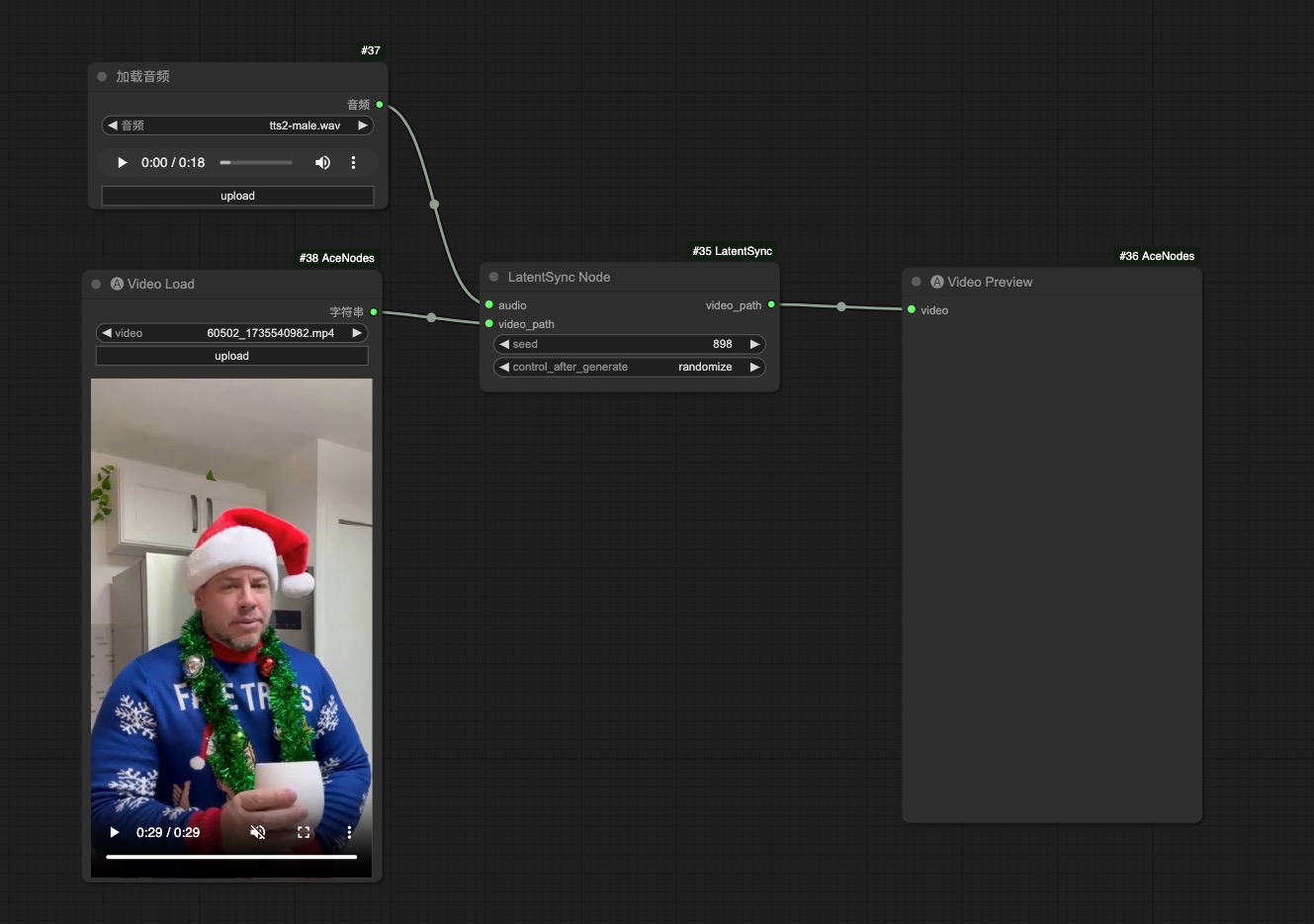
Installation
-
Install from ComfyUI Manager (search for
latentsync, make sureffmpegis installed) -
Download or git clone this repository into the ComfyUI/custom_nodes/ directory and run:
sudo apt install ffmpeg
sudo apt -y install libgl1
pip install -r requirements.txt
Download Checkpoints
All models will be downloaded automatically, if not, try download from HuggingFace repo, the checkpoints should appear as follows:
./checkpoints/
|-- latentsync_unet.pt
|-- whisper
| `-- tiny.pt