Nodes Browser
ComfyDeploy: How ComfyUI-MidjourneyHub works in ComfyUI?
What is ComfyUI-MidjourneyHub?
A ComfyUI custom node for integrating with Midjourney API.
How to install it in ComfyDeploy?
Head over to the machine page
- Click on the "Create a new machine" button
- Select the
Editbuild steps - Add a new step -> Custom Node
- Search for
ComfyUI-MidjourneyHuband select it - Close the build step dialig and then click on the "Save" button to rebuild the machine
简介
该节点可以在 ComfyUI 中使用各种主流商业模型绘图节点,目前后端是使用云雾 API 提供的 API 支持。可以通过这个链接进行注册和使用:https://yunwu.ai/register?aff=ubgH
更新
- 2024.12.13 引入协程的方式改造原始同步方法,通过并发加快创建图片和同步状态的响应尤其是 [Batch Upsale/Variation] 节点;
- 2024.12.10 支持 midjourney [Batch Upsale/Variation] 节点;
- 2024.12.06 支持 midjourney [Imagine] 和 [Upsale/Variation] 节点;
当前价格
本项目不会产生任何费用,以下费用出自调用云雾 Midjourney API,总结:4格主图(mj_imagine)是 0.15元/张,基于主图放大后的子图(mj_upscale) 0.075元/张; 如果用批节点输出一张主图+四张放大子图,那么总费用是 0.15+0.075*4=0.45元/张,每张是 0.45/4=0.1125元/张(因为主图没啥用,所以不计入费用)
- 云雾价格主页: https://yunwu.ai/pricing
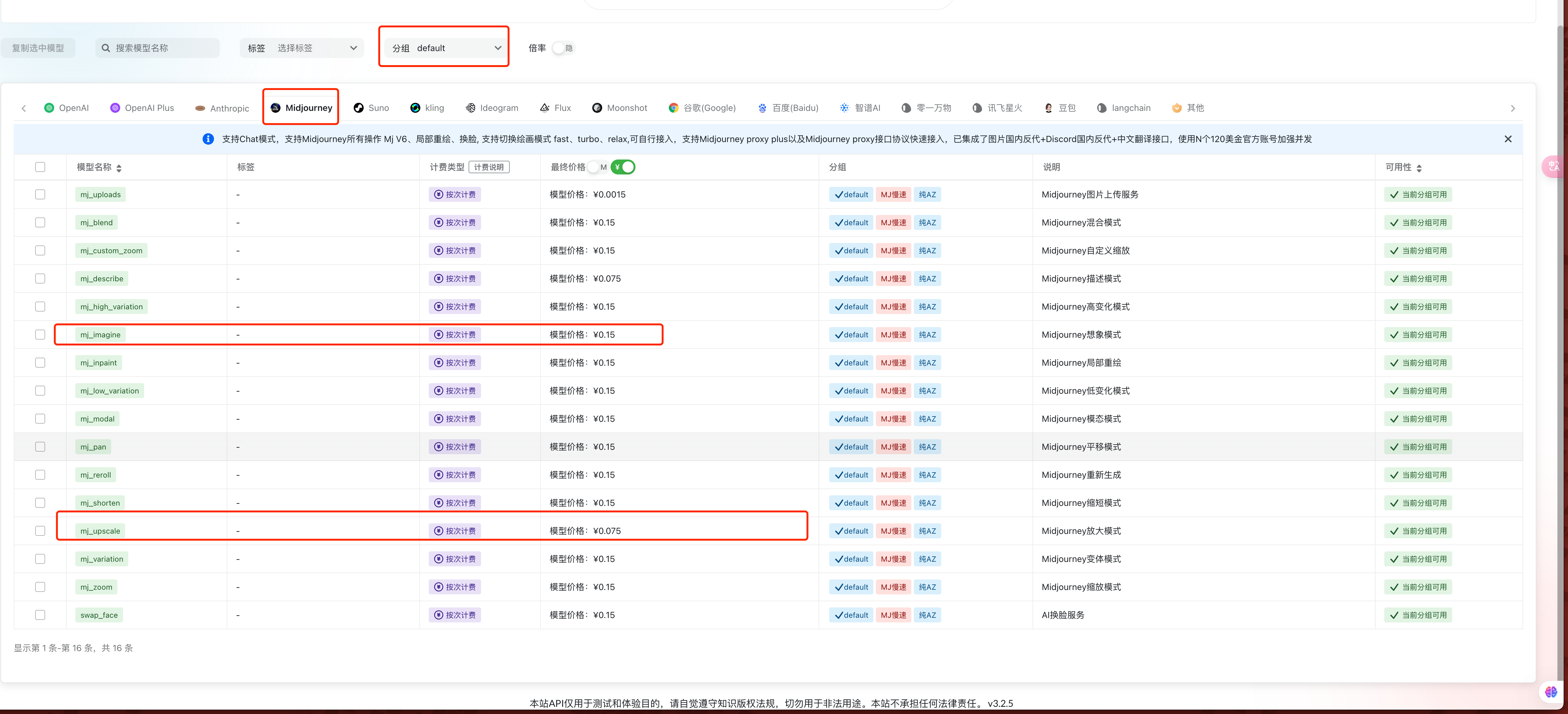
使用方法
1. 修改自己的 api_url/api_key
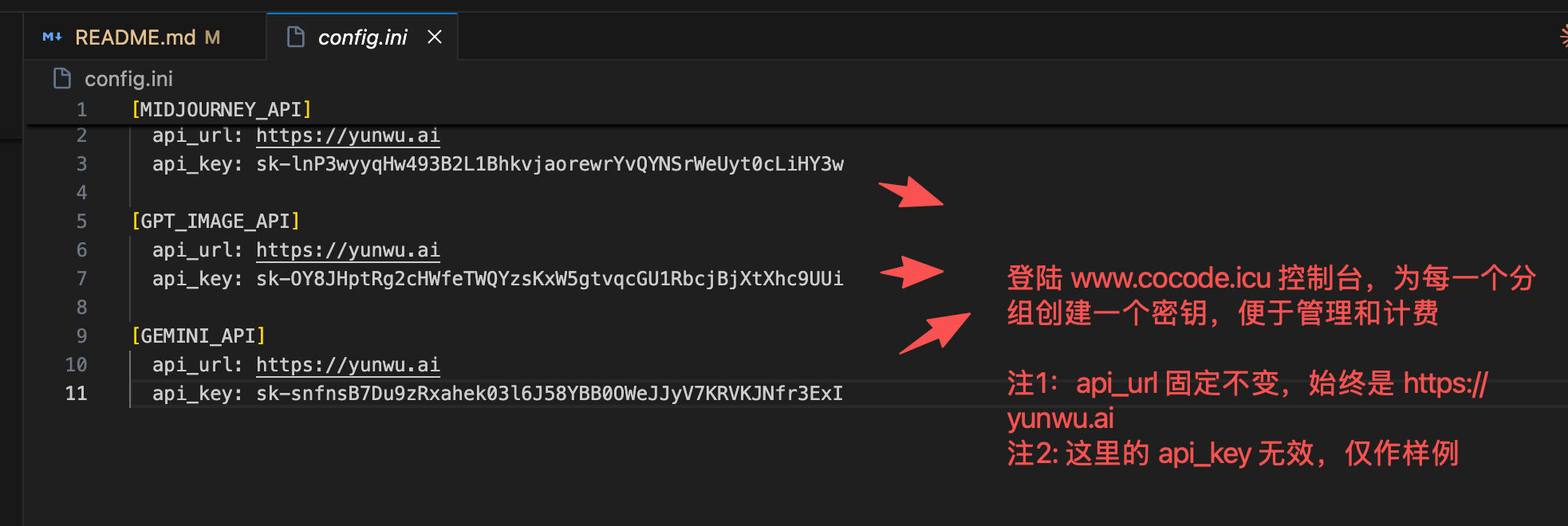
- [注]:因为后端 API 使用的云雾 API,他们可能不定期修改域名(api_url)
2. 工作流
-
[Imagine] 节点 + [Upsale/Variation] 节点
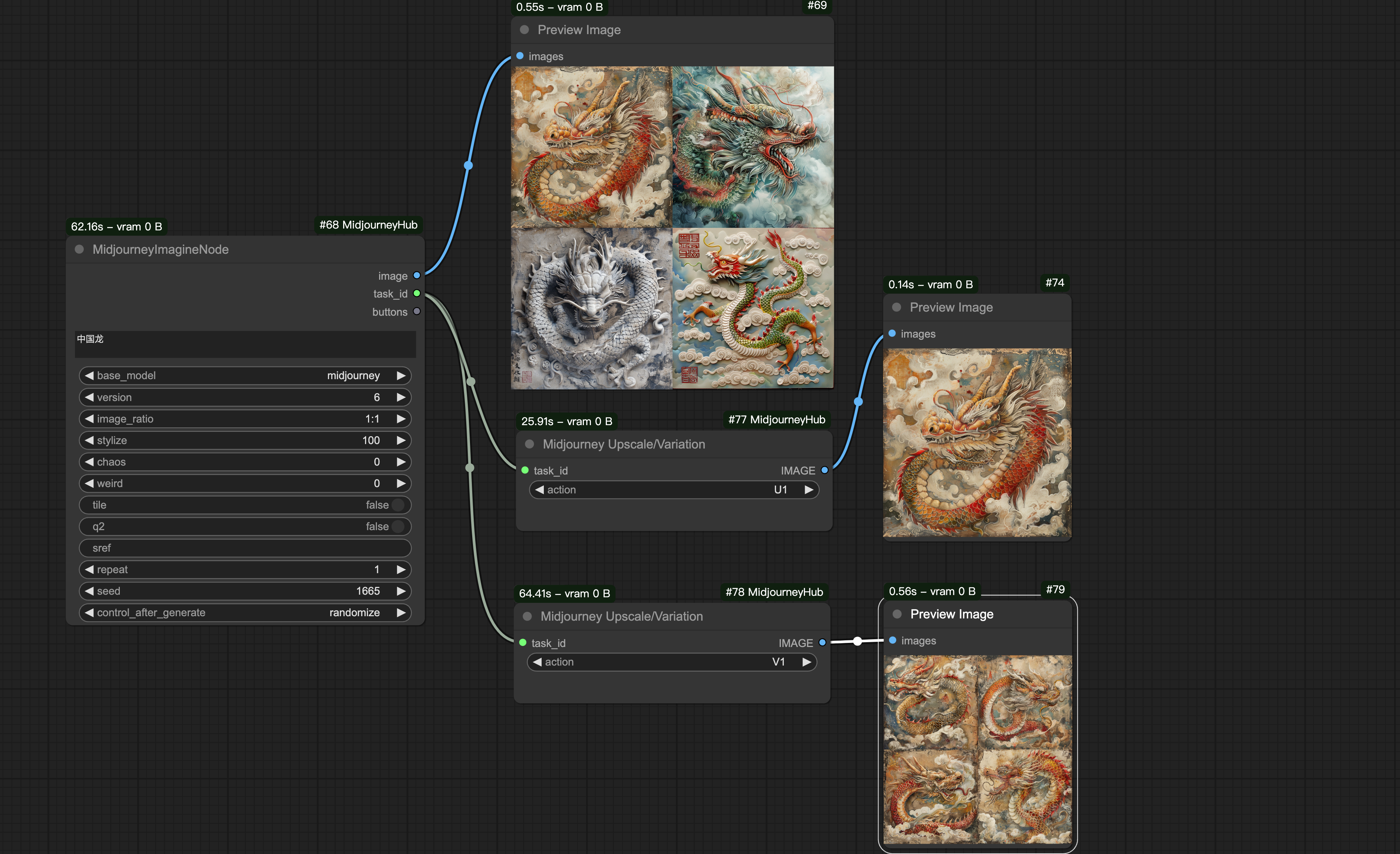
-
[Imagine] 节点 + [Batch Upsale/Variation] 节点
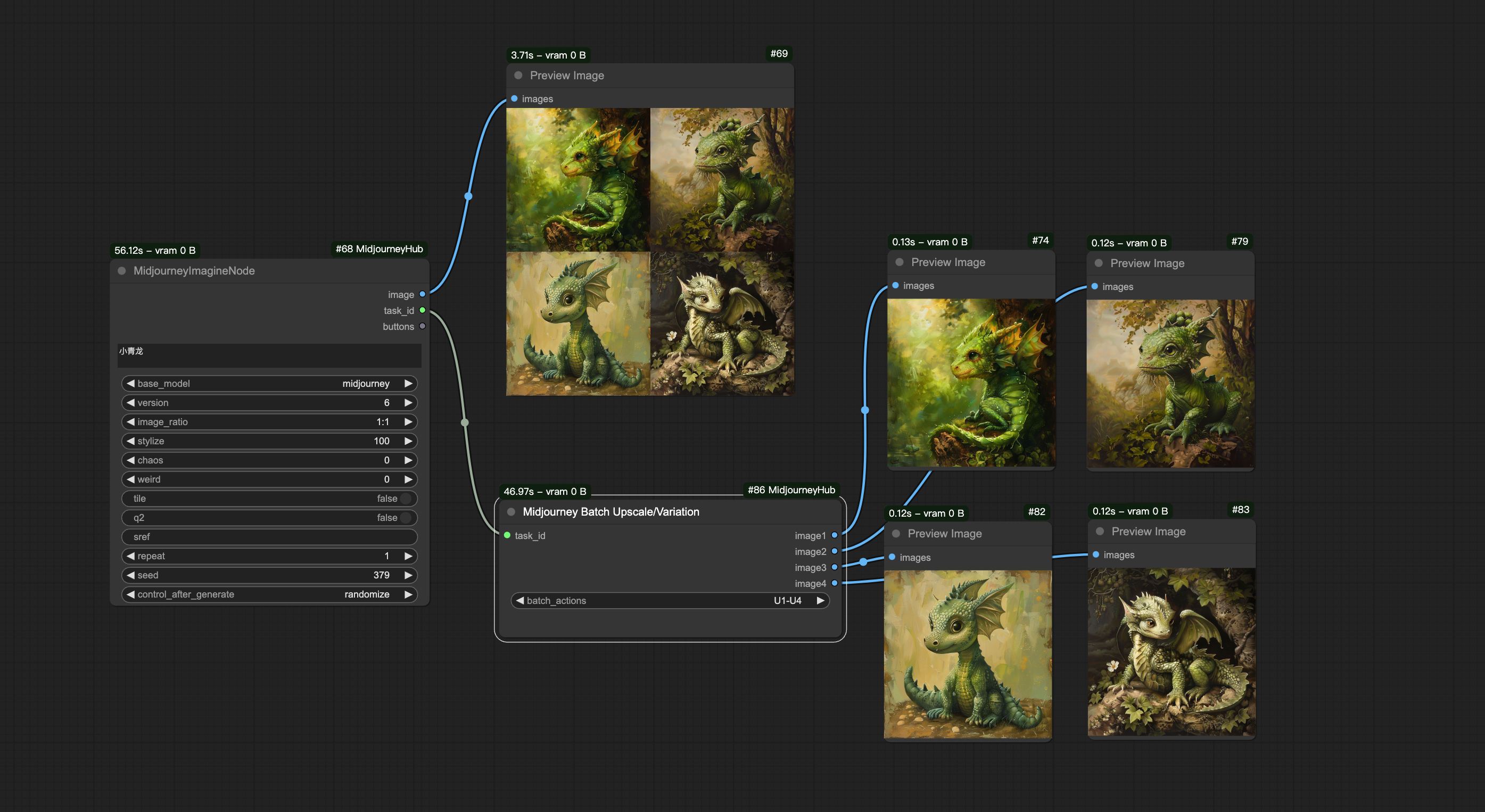
特别鸣谢
- ComfyUI-MidjourneyNode-leoleexh 提供了节点的布局和样式借鉴,感谢作者的贡献!