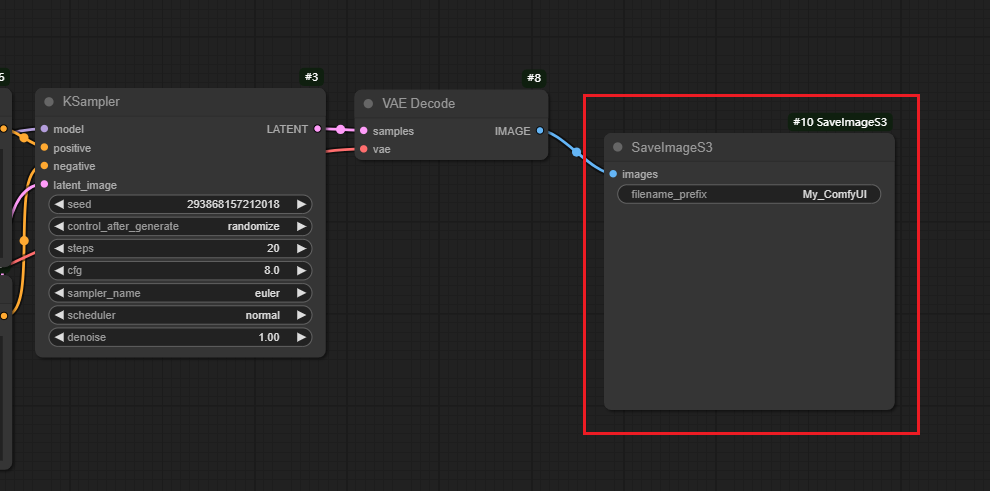Nodes Browser
ComfyDeploy: How ComfyUI-SaveImageS3 works in ComfyUI?
What is ComfyUI-SaveImageS3?
This extension offers a custom node to save image to S3-compatible oss.
How to install it in ComfyDeploy?
Head over to the machine page
- Click on the "Create a new machine" button
- Select the
Editbuild steps - Add a new step -> Custom Node
- Search for
ComfyUI-SaveImageS3and select it - Close the build step dialig and then click on the "Save" button to rebuild the machine
ComfyUI-SaveImageS3
This is a comfyui custom node to save image to minio and S3-compatible system. It will save the image and as well as the workflow setup and prompt.
Usage
- Setup the S3 connection information in setting window
- Fill in the S3 connection information including endpoint, bucket, access key and secret key.
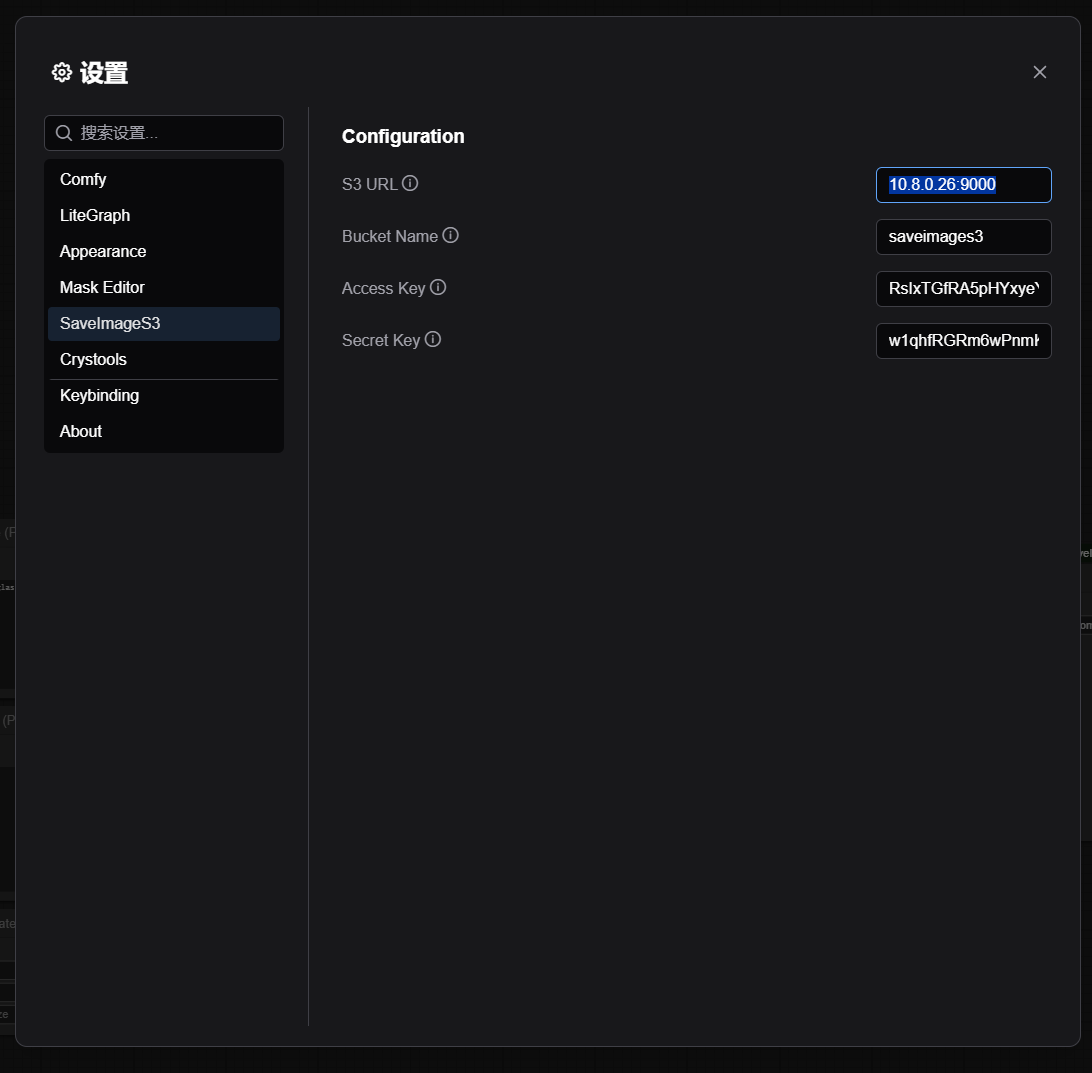
- Drag the node into your flow and fill in the image prefix. This custom node is extened by the offical save file node. So, it will also save a copy to local disk just like the official node does.