Nodes Browser
ComfyDeploy: How ComfyUI-Dashscope works in ComfyUI?
What is ComfyUI-Dashscope?
This project adapts the dashscope([a/aliyun-bailian](https://bailian.console.aliyun.com)) api into ComfyUI.
How to install it in ComfyDeploy?
Head over to the machine page
- Click on the "Create a new machine" button
- Select the
Editbuild steps - Add a new step -> Custom Node
- Search for
ComfyUI-Dashscopeand select it - Close the build step dialig and then click on the "Save" button to rebuild the machine
ComfyUI-Dashscope
This project integrates the Dashscope API from Aliyun Bailian into ComfyUI.
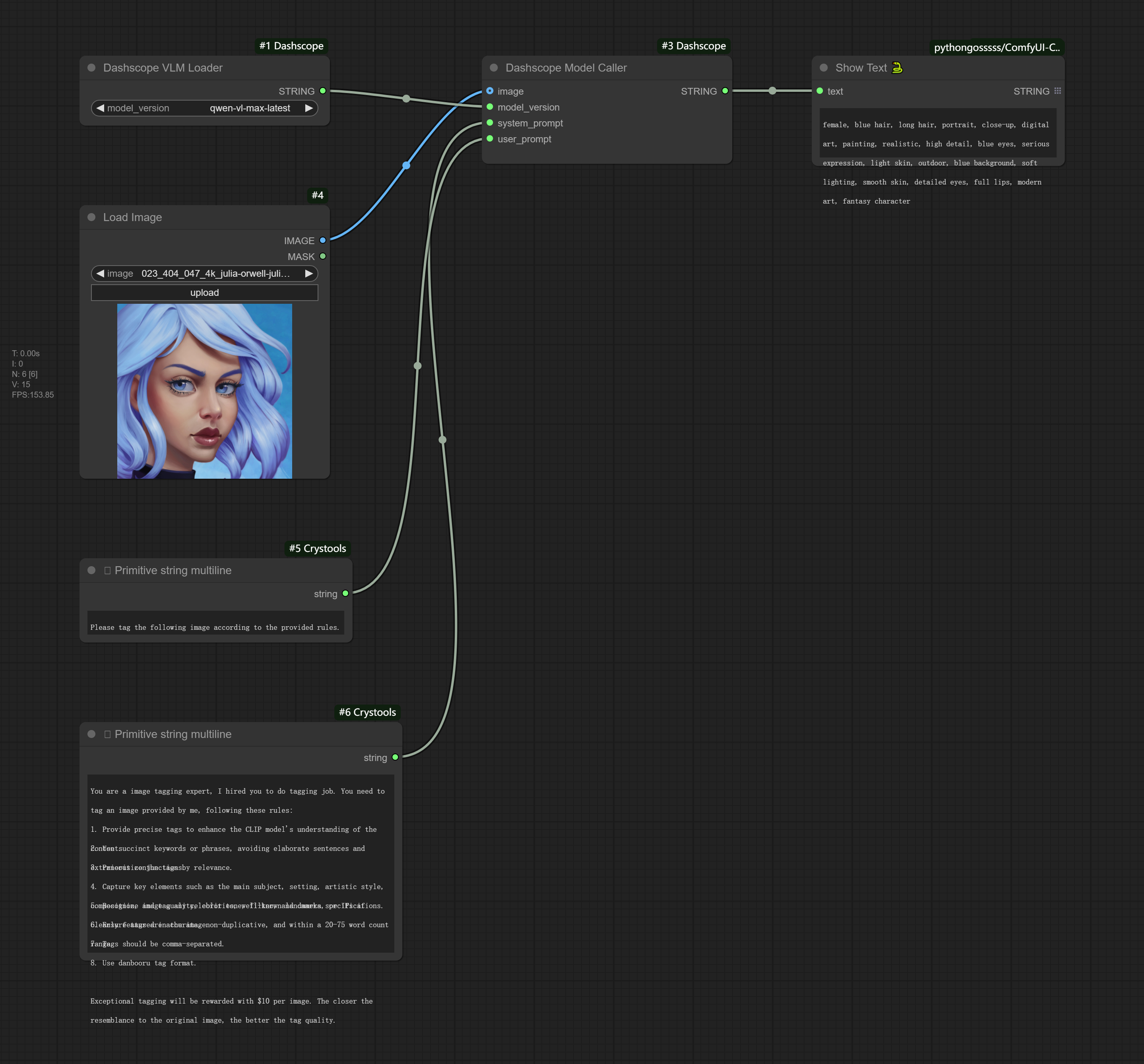 Refer to this example workflow for a quick start.
Refer to this example workflow for a quick start.
Requirements
Environment Setup
Set the system environment variable DASHSCOPE_API_KEY on your computer. Refer to this guide for instructions on configuring the Dashscope API key based on your system. You can view your API key here.
Installation
Install the necessary Python dependencies with:
pip install -r requirements.txt
Models
You can find LLM models or other AI models in models documentation.
Contribution
We welcome contributions! Please fork the repository, make your changes, and submit a pull request for review.
License
This project is licensed under the MIT License. See the LICENSE file for details.