Nodes Browser
ComfyDeploy: How ComfyUI-BiRefNet-lite works in ComfyUI?
What is ComfyUI-BiRefNet-lite?
This repository packages the latest BiRefNet model as a ComfyUI node for use, supporting chunked loading on both CPU and GPU, as well as model caching features.
How to install it in ComfyDeploy?
Head over to the machine page
- Click on the "Create a new machine" button
- Select the
Editbuild steps - Add a new step -> Custom Node
- Search for
ComfyUI-BiRefNet-liteand select it - Close the build step dialig and then click on the "Save" button to rebuild the machine
Introduction
This repository packages the latest BiRefNet model as a ComfyUI node for use, supporting chunked loading on both CPU and GPU, as well as model caching features.<br>
Features
Feature 1: Supports chunked loading on CPU and GPU<br>
When CUDA is enabled, specify the cpu_size to load part of the model onto the CPU.
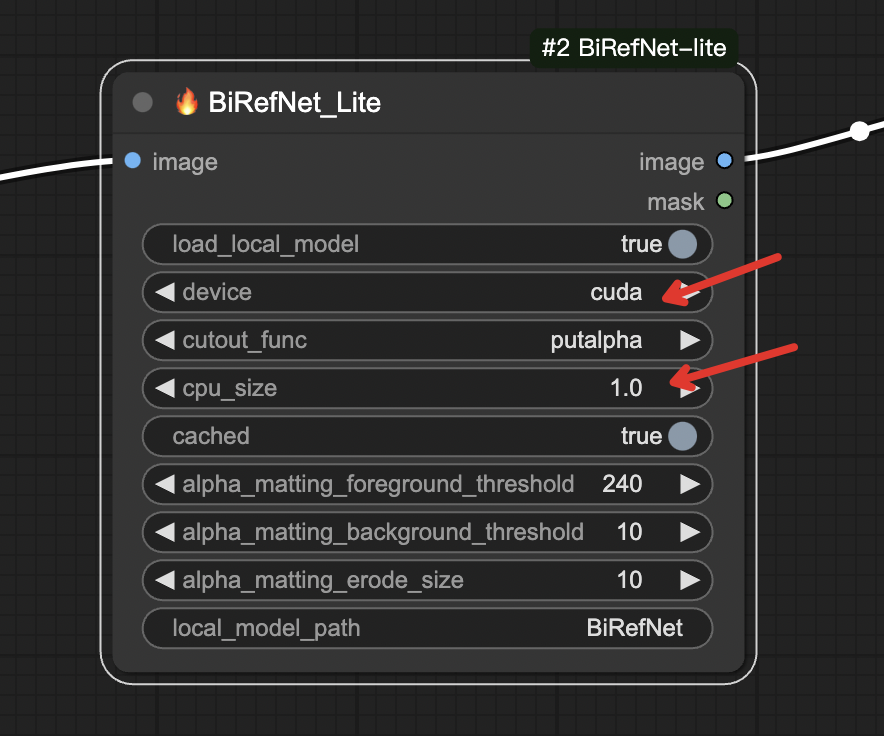 <br>
<br>
Feature 2: Model Caching<br>
Feature 3: Multiple Cropping Methods<br>
Supports putalpha, naive, and alpha_matting cropping methods.
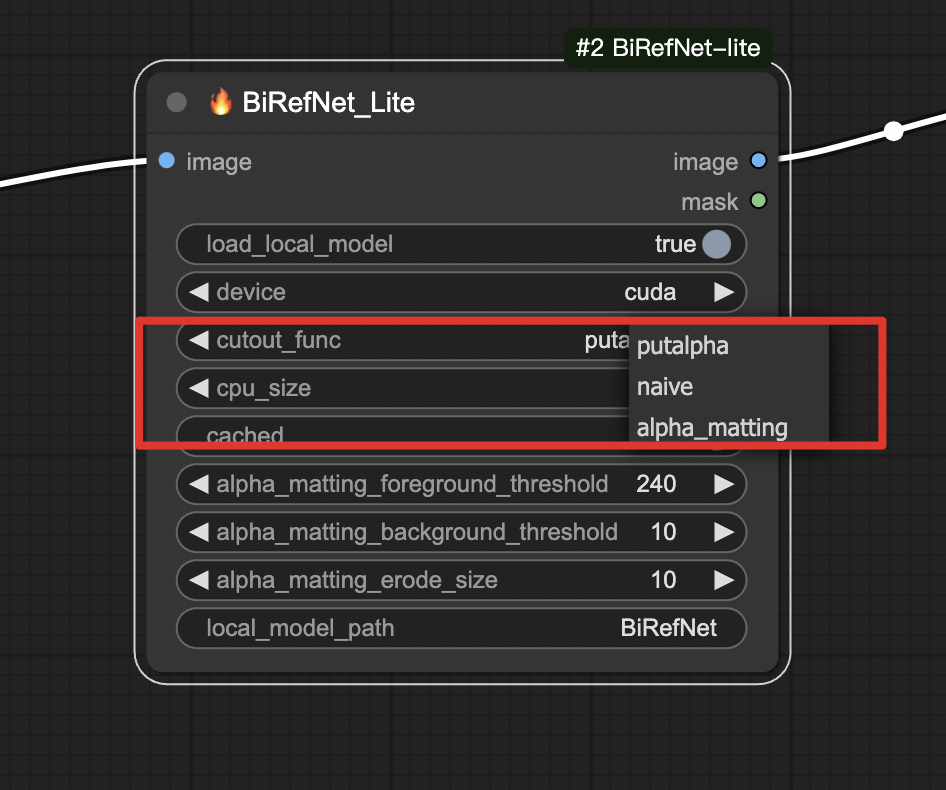 <br>
<br>
News
- Nov 19, 2024: Add
mask_precision_thresholdparameter to control the accuracy threshold of the mask, default to 0.1<br> - Dec 10, 2024:
- Add
BiRefNet_onnxnode to Supportonnxmodel <br> - Modify the name of repository from
ComfyUI-BiRefNet-litetoComfyUI-BiRefNet-Super<br>
- Add
Installation
Method 1:
- Navigate to the node directory,
ComfyUI/custom_nodes/ git clone https://github.com/rubi-du/ComfyUI-BiRefNet-Super.gitcd ComfyUI-BiRefNet-Superpip install -r requirements.txt- Restart ComfyUI
Method 2:
Directly download the node source code package, unzip it into the custom_nodes directory, and then restart ComfyUI.
Method 3:
Install via ComfyUI-Manager by searching for "ComfyUI-BiRefNet-Super".
Usage
BiRefNet_Super | BiRefNet_Lite
Example workflows are placed in ComfyUI-BiRefNet-Super/workflow.<br/>
There are two options for loading models: one is to automatically download and load a remote model, and the other is to load a local model (in which case you need to set load_local_model to true and set local_model_path to the local model path under the models/birefnet directory, for example, the BiRefNet folder).<br/>
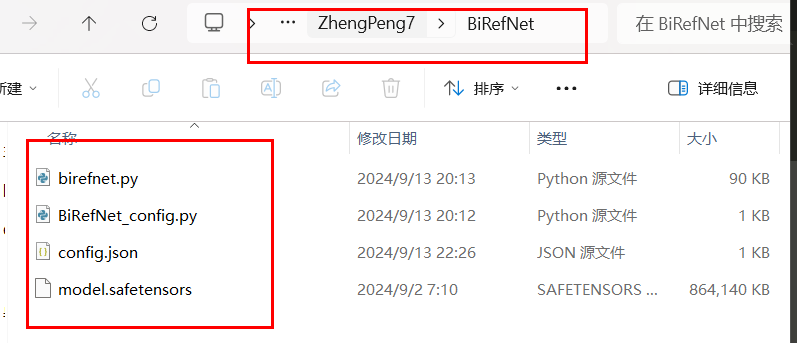
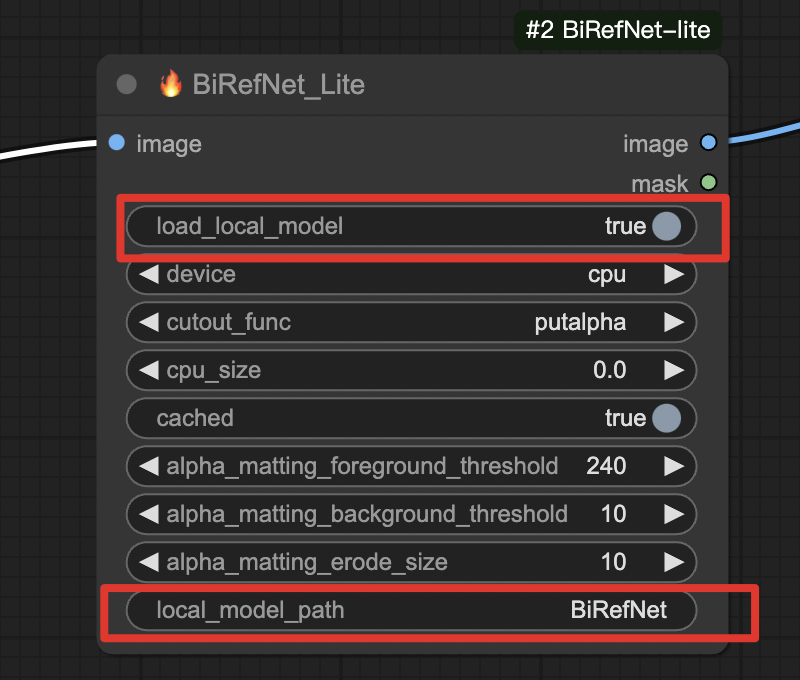
Model download links:<br/>
BiRefNet: https://huggingface.co/ZhengPeng7/BiRefNet/tree/main<br/>
BiRefNet_lite-2K: https://huggingface.co/ZhengPeng7/BiRefNet_lite-2K/tree/main<br/>
BiRefNet-portrait: https://huggingface.co/ZhengPeng7/BiRefNet-portrait/tree/main<br/>
BiRefNet-matting: https://huggingface.co/ZhengPeng7/BiRefNet-matting/tree/main<br/>
RMBG-2.0: https://huggingface.co/briaai/RMBG-2.0/tree/main<br/>
Usage of workflow.json<br/>
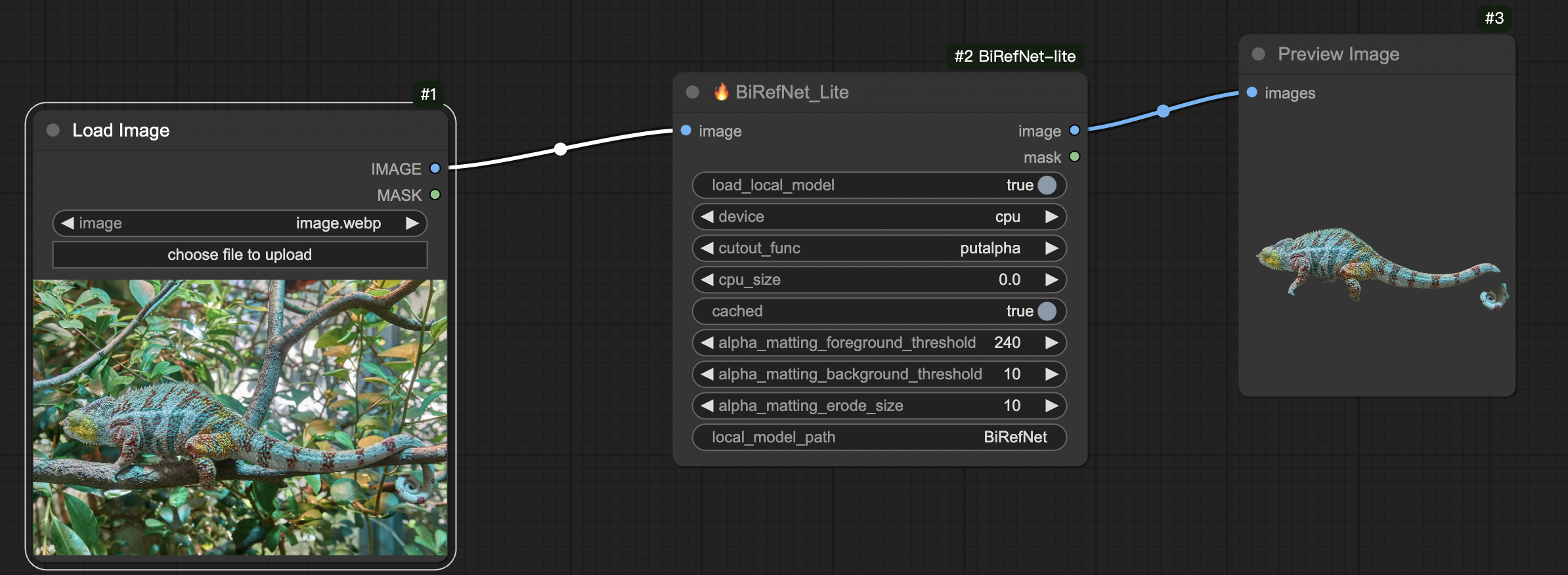
Usage of video_workflow.json<br/>
Workflow Address
BiRefNet_onnx
Example workflows are placed in workflow.<br/>
Place the model file in ComfyUI/models/birefnet.<br/>
Model file name should be one of the following:
- birefnet-general.onnx
- birefnet-general-lite.onnx
- birefnet-portrait.onnx
- birefnet_massive.onnx
- birefnet-hrsod.onnx
- birefnet-dis.onnx
- birefnet-cod.onnx
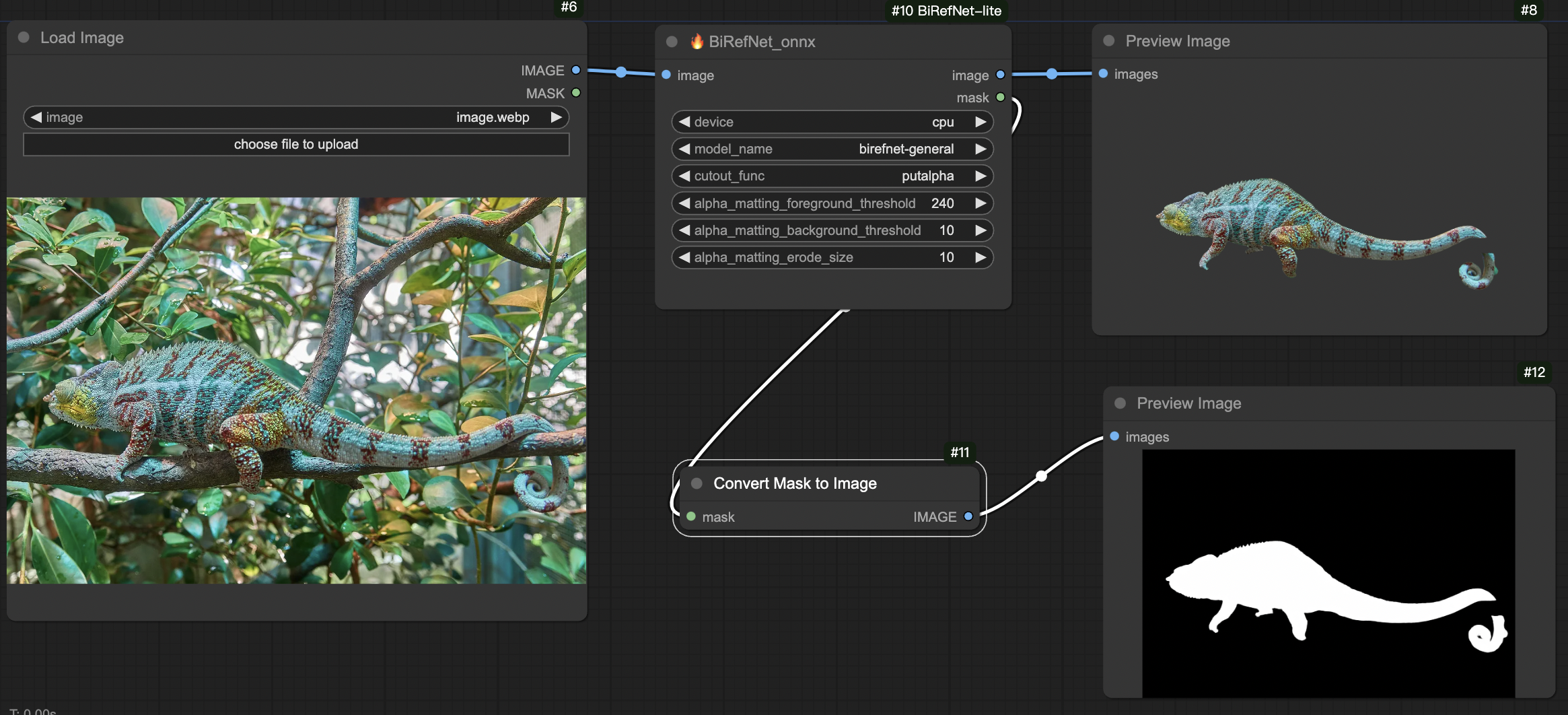
Model download links:<br/>
birefnet-genernal: https://github.com/danielgatis/rembg/releases/download/v0.0.0/BiRefNet-general-epoch_244.onnx<br/> birefnet-genernal-lite: https://github.com/danielgatis/rembg/releases/download/v0.0.0/BiRefNet-general-bb_swin_v1_tiny-epoch_232.onnx<br/> birefnet-portrait: https://github.com/danielgatis/rembg/releases/download/v0.0.0/BiRefNet-portrait-epoch_150.onnx <br/> birefnet_massive: https://github.com/danielgatis/rembg/releases/download/v0.0.0/BiRefNet-massive-TR_DIS5K_TR_TEs-epoch_420.onnx<br/> birefnet-hrsod: https://github.com/danielgatis/rembg/releases/download/v0.0.0/BiRefNet-HRSOD_DHU-epoch_115.onnx <br/> birefnet-dis: https://github.com/danielgatis/rembg/releases/download/v0.0.0/BiRefNet-DIS-epoch_590.onnx <br/> birefnet-cod: https://github.com/danielgatis/rembg/releases/download/v0.0.0/BiRefNet-COD-epoch_125.onnx <br/>
Acknowledgments
Thanks to all the authors of the BiRefNet repository ZhengPeng7/BiRefNet.
Some code was referenced from MoonHugo/ComfyUI-BiRefNet-Hugo. Thanks!
Some code was referenced from danielgatis/rembg. Thanks!