Nodes Browser
ComfyDeploy: How Comfyui_mobilesam works in ComfyUI?
What is Comfyui_mobilesam?
NODES: Mobile SAM Model Loader, Mobile SAM Detector, Mobile SAM Predictor
How to install it in ComfyDeploy?
Head over to the machine page
- Click on the "Create a new machine" button
- Select the
Editbuild steps - Add a new step -> Custom Node
- Search for
Comfyui_mobilesamand select it - Close the build step dialig and then click on the "Save" button to rebuild the machine
ComfyUI-MobileSam
基于 MobileSam 的 ComfyUI 自定义节点,目前仅支持手动输入坐标信息,不支持图片交互式获取坐标。
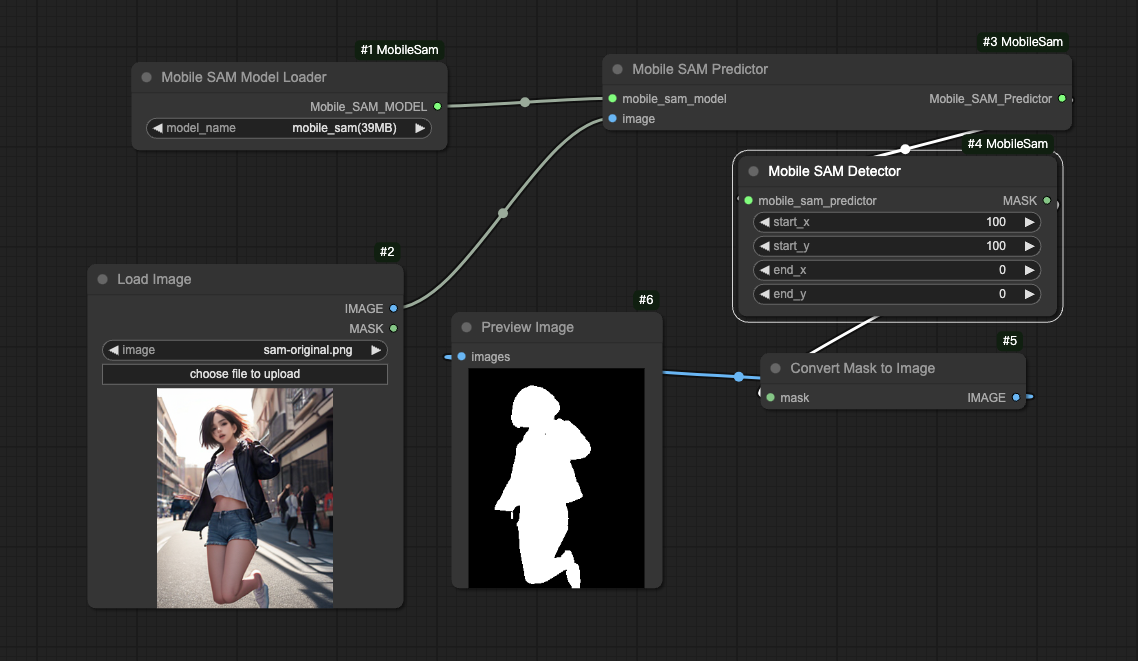
安装
Clone 仓库到 ComfyUI/custom_nodes
cd Your-ComfyUI/custom_nodes
git clone git@bitbucket.org:globalsphere/comfyui-mobilesam.git
安装依赖
cd Your-ComfyUI/custom_nodes/comfyui-mobilesam
pip install -r requirements.txt
使用
在 ComfyUI 中加载 workflows 文件夹中的工作流,Mobile SAM Detector 节点中的 start_x、start_y 表示矩形框左上坐标的 x、y 值,end_x、end_y 表示矩形框右下坐标的 x、y 值,如果 end_x、end_y 均为 0,则表示使用点选模式(以 start_x、start_y 坐标点选)。